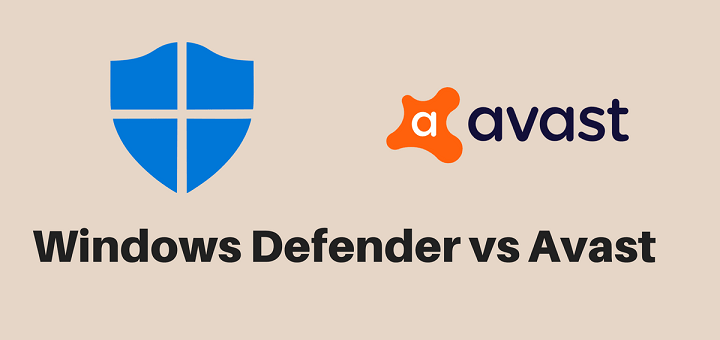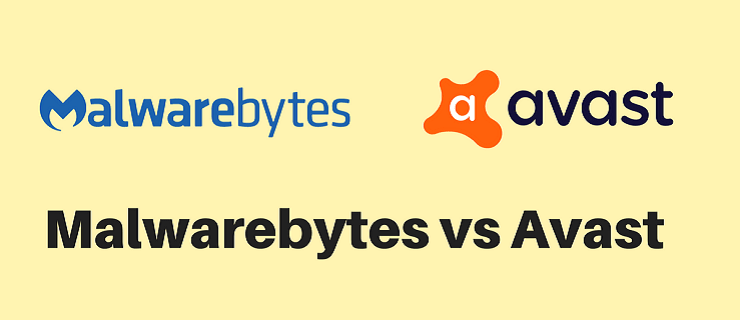(Last updated on January 9th, 2023)
Windows Defender or Kaspersky, which antivirus software should you choose in 2023?
Read this data-driven Windows Defender versus Kaspersky comparison to make a smart decision.
Almost every aspect of our life is somehow connected to the online world in today’s era. We are relying on the internet more than ever before – and that has its pros and cons.
Cybercriminals are constantly creating new and more powerful ways to steal our data and breach our privacy. And our heavy reliance on the internet means we are more vulnerable than ever, as we now have more and more data and photos on our computer, smartphone and on the cloud.
Betting lovers like to read Complex Hollywood news using Windows Defender and Kaspersky are two of the most popular anti-virus programs on the market. But which one is better? Windows Defender is a free anti-virus program that is included with Windows 10. It offers basic protection against viruses, spyware, and other malicious software. Kaspersky is a paid anti-virus program that offers more comprehensive protection against viruses, spyware, and other malicious software. It also includes features such as a virtual private network (VPN) and parental controls. So, which one is better? It depends on your needs. If you just need basic protection, then Windows Defender will suffice. However, if you want more comprehensive protection, then you should consider Kaspersky.
The 2021 SonicWall Cyber Threat report states that around 5.6 billion malware attacks were registered in 2020. The number of ransomware attacks jumped 62 percent and crossed 300 million, whereas the number of IoT attacks skyrocketed 66 percent to 57 million.
Another source suggests that cybercrime will cost the world $10.5 trillion by 2025, up from $3 trillion in 2015.
The above-mentioned stats are evident that you need a reliable antivirus program if you want to insulate yourself against all sorts of digital threats.
Editor's Note
Best Antivirus Suite for 2021
Editor's Choice
Overall Score: 9.9/10
70% Off
Hurry up!
60-day money-back guarantee
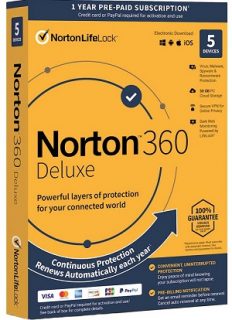
Right now, we think that Norton is the best antivirus software your money can buy. It regularly earns perfect or near-perfect scores from independent labs and has the least impact on system performance compared to rival products. Its products combine top-notch security with an array of excellent security features and, best of all, offer exceptional value for money.
Overall, Norton 360 Deluxe (currently at 70% off) is our pick for the best antivirus suite in 2021. It is competitively priced and comes with almost everything you could possibly ask for, such as a firewall, a fully integrated VPN, dark web monitoring, cloud backup storage (50GB), a password manager, and parental controls. You can cover up to 5 PCs, Macs, smartphones or tablets with this suite.
If you want full-on identity protection and don’t mind paying more, Norton 360 with LifeLock Select (currently at 35% off) gives those in the US a full range of identity protection features, more backup space (100GB), as well as all the above.
You may want to install a free antivirus app, which is better than no protection at all but there are no guarantees. Free packages lack advanced tools that go beyond just malware protection.
By contrast, a premium antivirus suite – such as Norton 360 Deluxe, Bitdefender Total Security, or McAfee Total Protection – not only detects and blocks malware, but it also comes with features like a password manager, VPN, parental controls, webcam protection, file shredder, cloud backup, file encryption, identity theft protection, and much more.
But the question still remains: which is the best antivirus software?
We have compared almost all popular security products and now it’s up to you which one to choose according to your needs and budget.
In this comprehensive guide, we will pit Windows Defender against Kaspersky and see how they fare when it comes to features, protection against malware, impact on computer speed, user interface, and pricing.
Don’t have time to read the entire article? Check out the quick summary below to see which antivirus program wins in each category.
A Quick Rundown of Winners in Each Category
1. Features
Winner: Kaspersky. Overall, Kaspersky provides you with all kinds of advanced features and utilities that enhance your online security and improve your user experience. Windows Defender does offer the essential features, but many advanced security-related features are not part of the software.
2. Malware Protection
Winner: Kaspersky. It’s a close call, but Kaspersky fared slightly better than Windows Defender in recent independent evaluations.
3. System Performance
Winner: Kaspersky. Overall, Kaspersky is better than Windows Defender in terms of the impact on system performance.
4. User-Friendliness
Winner: Kaspersky. Kaspersky’s user interface is more intuitive and user-friendly than Windows Defender’s.
5. Pricing
Winner: N/A. There’s no real comparison between both software in this category.
Short Verdict
The main difference is that Kaspersky is a paid product while Windows Defender is free. Kaspersky guarantees a 100% detection rate against malware, while Windows Defender’s detection rate is much lower, at around 95% to 98%. Also, Kaspersky offers a slew of advanced features and utilities that you won’t get with Windows Defender.
Best Antivirus for 2023
#1 (Excellent)

- Robust feature-set
- Excellent anti-malware security
- Minimal system impact
- Easy-to-use interface
- Automatic updates
- Trusted by 50 million users
- 100% virus protection promise
- 60-day money-back guarantee
70% off
#2 (Very Good)
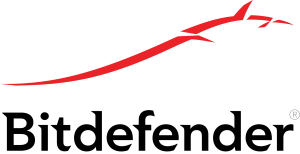
- Exceptional malware protection
- Little impact on performance
- Trusted by millions of users
- 30-day money-back guarantee
- User-friendly interface
50% off
#3 (Very Good)

- Good malware protection
- Trusted by big corporations
- Minimal impact on performance
- Good value for money
- 30-day risk-free guarantee
40% off
Let’s dig into the details …
1. Features
Today’s antivirus programs offer more than just anti-malware protection. They come with loads of advanced features related to device security and performance, and your privacy and identity theft protection.
In this section, we will take a detailed look at the features offered by Windows Defender and Kaspersky.
Let’s start with Windows Defender.
Windows Defender is built-in antivirus software of the Windows operating system, meaning you don’t have to download and install it yourself. However, you can turn off its real-time protection if you are using a different antivirus suite.
Windows Defender offers excellent anti-malware protection, frequent software updates, and an advanced firewall.
The antivirus suite is also packed with excellent parental controls, which help you keep track of your kids’ online activity and set good screen time habits so that your children focus on studies.
Another cool Windows Defender feature is App and Browser Control, which includes reputation-based protection and isolated browsing.
Now, let’s take a look at Kaspersky’s feature set.
Kaspersky Free is the company’s first antivirus offering, which protects against all sorts of malware threats, but it lacks advanced features to protect your data and privacy.
Next up is Kaspersky Anti-Virus, the company’s entry-level paid antivirus product. Apart from protecting against all kinds of malware threats, the program also offers advanced ransomware and cryptolocker protection.
However, the Kaspersky Anti-Virus subscription only supports Windows and you can protect up to five PCs.
The next product from the company is Kaspersky Internet Security, which is compatible with PCs, Macs and smartphones. Besides all the features that are part of the previous suites, the Internet Security plan offers a two-way firewall, blocks unauthorized access to your webcam, protects payments with bank-grade encryption, and prevents online trackers from collecting your data.
The suite also includes a limited VPN, which encrypts your outgoing and incoming internet traffic. The service protects up to 200MB of data traffic daily per device.
Next up is Kaspersky Total Security, which is the company’s “best-performing, best-selling security suite”, according to its website. This package offers everything included in the previous tiers, plus several additional features.
These features include a full-blown password manager that manages and stores all your passwords, a file shredder that erases sensitive files in a way that no one can retrieve them, and a file encryption utility that safeguards your important data.
The Total Security suite also offers advanced parental controls, which help you protect your kids from harmful websites and bad screen time habits.
Kaspersky Security Cloud is another high-end security package offered by the company. This suite offers all the features from the Total Security plan, plus it has so-called “patented adaptive technology” that applies necessary settings and options based on your internet habits and computer use.
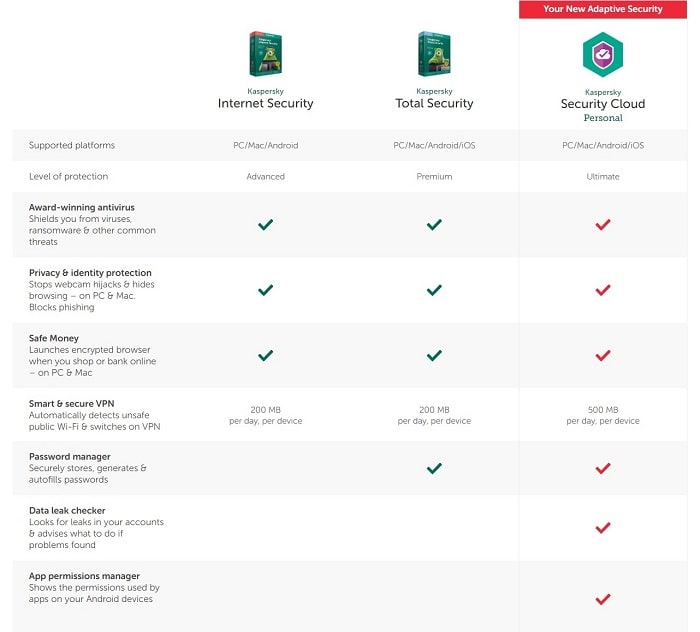
Interested in Kaspersky’s business-specific security products? Click here to get more information about these products.
Winner: Kaspersky. It’s quite evident that Kaspersky boasts more and better features than Windows Defender.
2. Malware Protection
The first thing that can be expected from an excellent antivirus program is that it protects your devices from all kinds of malware threats.
To see which among Windows Defender and Kaspersky is better in this category, let’s take a look at the latest evaluations conducted by two independent antivirus testing companies – the AV-Test Institute, and AV-Comparatives.
AV-Test evaluates all popular antivirus brands in three different categories – Protection, Performance, and Usability – and gives each product a score of 1 to 6 (with 6 bring the highest score).
In its latest protection test, conducted in January-February 2021, both Windows Defender and Kaspersky notched a perfect 6 out of 6 score, showing exceptional malware protection capabilities.
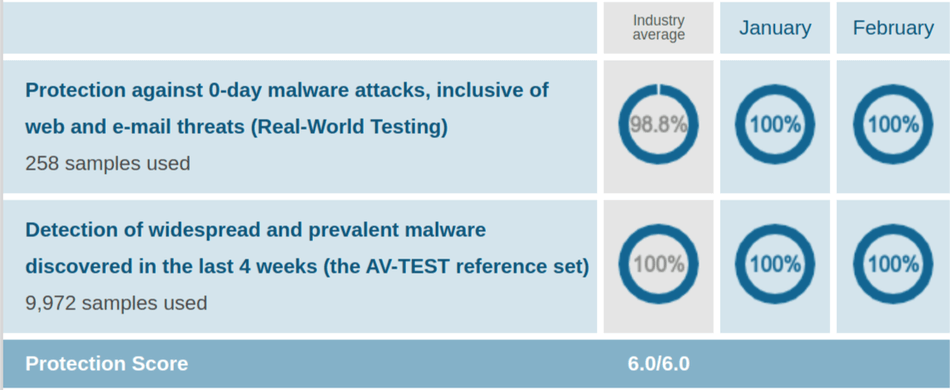
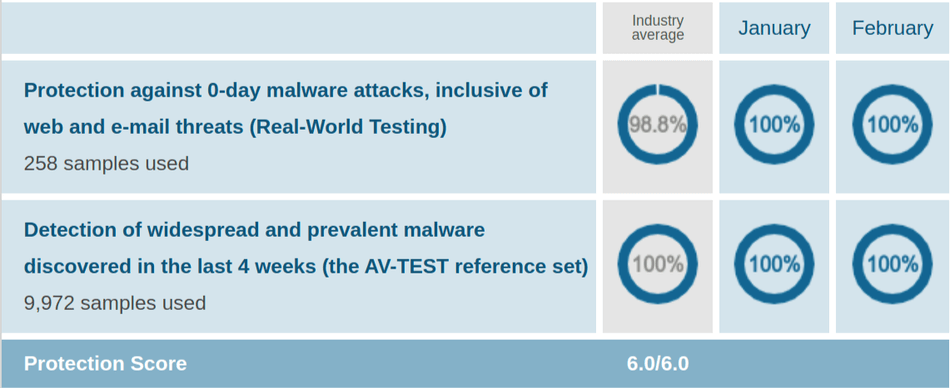
The second independent testing lab that we can rely on to get unbiased results is AV-Comparatives.
This lab conducts two types of protection evaluations: the Real-World Protection Test (in which the vector is the web), and the Malware Protection Test (in which malware is executed on the system).
First, we will take a look at the most recent Real-World Protection Test results, which came out in November 2020.
Once again, both Kaspersky and Windows Defender were among the top performers and received the highest-possible ADVANCED+ award.
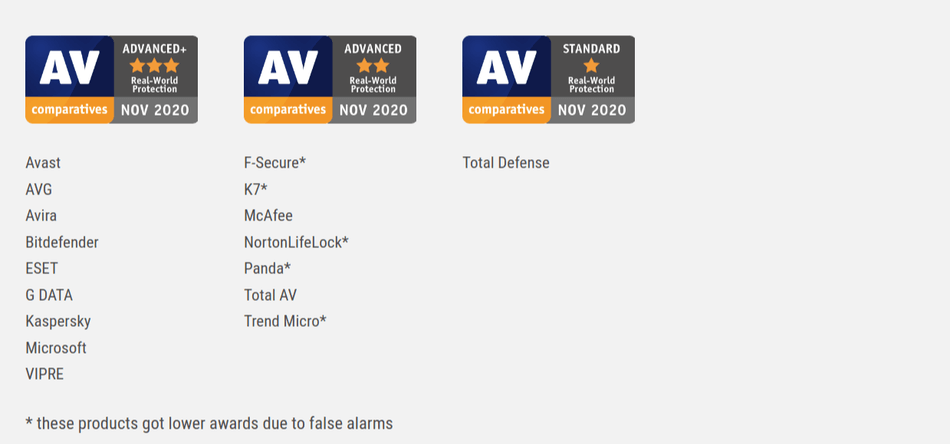
The outcome was quite different in the latest Malware Protection Test, conducted in March 2021.
While Kaspersky continues its winning streak with another ADVANCED+ award, Windows Defender didn’t fare as well in this evaluation and received the one-star STANDARD award.
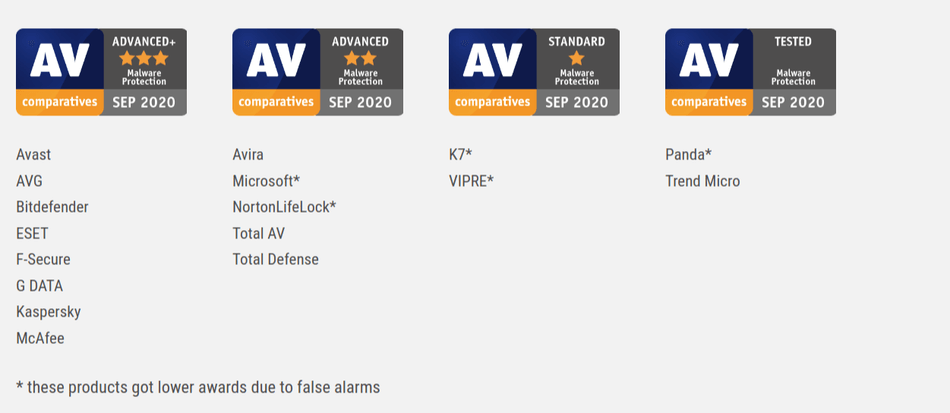
Winner: Kaspersky. While it’s close, Kaspersky is the overall winner thanks to its outstanding performance in all three independent evaluations.
3. System Performance
Another identifying feature of an excellent antivirus product is that it doesn’t put much influence on your computer while working in the background.
We will once again refer to the two independent labs to see which among Windows Defender and Kaspersky is more efficient.
The performance assessments check how well an antivirus program runs while performing different functions, such as launching popular websites, downloading and installing frequently used applications, launching standard software applications, etc.
In the latest AV-Test performance evaluation, both Windows Defender and Kaspersky scored a perfect 6 out of 6 score, showing they don’t slow down your computer speed in a significant way.
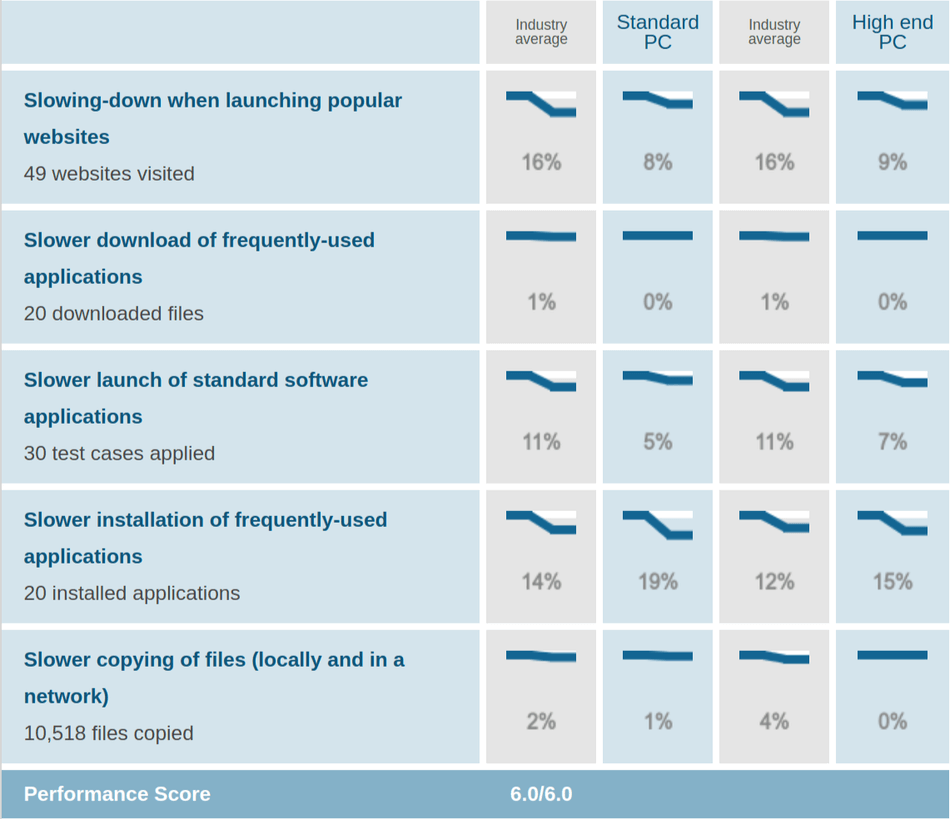
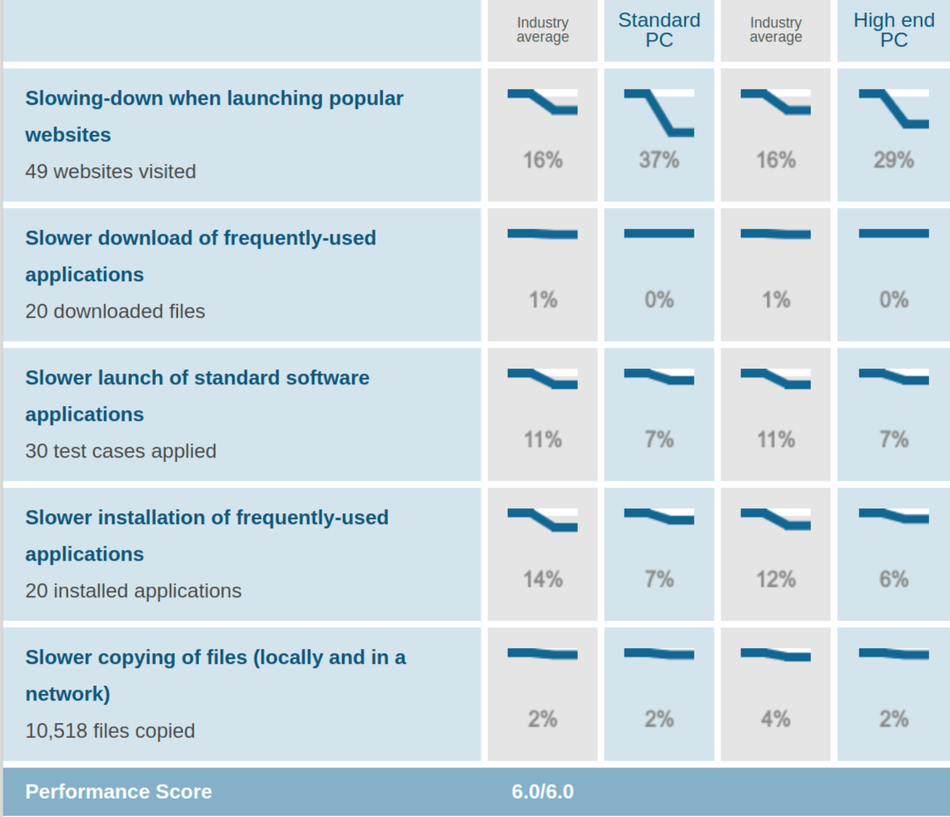
In the AV-Comparatives’ April 2021 performance evaluation, Kaspersky once again bagged the highest-possible ADVANCED+ award. Windows Defender performed poorly in the test and could only get the STANDARD award.
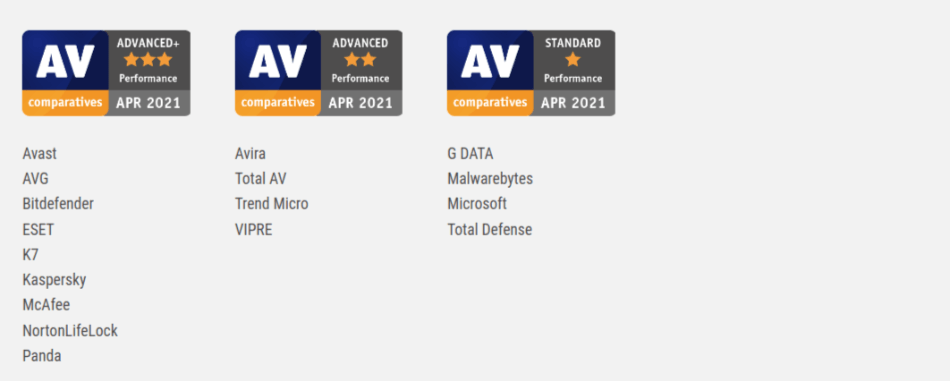
Winner: Kaspersky. The two independent evaluations show that Kaspersky puts less influence on computer speed in daily usage, resulting in a better user experience.
4. User-Friendliness
The user interface of an antivirus program should be intuitive and straightforward, even for new users.
Let’s compare the interface of both security products to see which one fares better in this category.
Windows Defender’s interface takes a bit to get access to, right off the bat. You have to go through several different clicks just to get to the software’s settings and options.
You also can’t run any scheduled scans with Windows Defender, meaning that every task aside from quick scanning must be undertaken from the dashboard. You can find all of the major operations on the left-hand side of the screen in organized groups, making it simple to determine where to go depending on your needs.
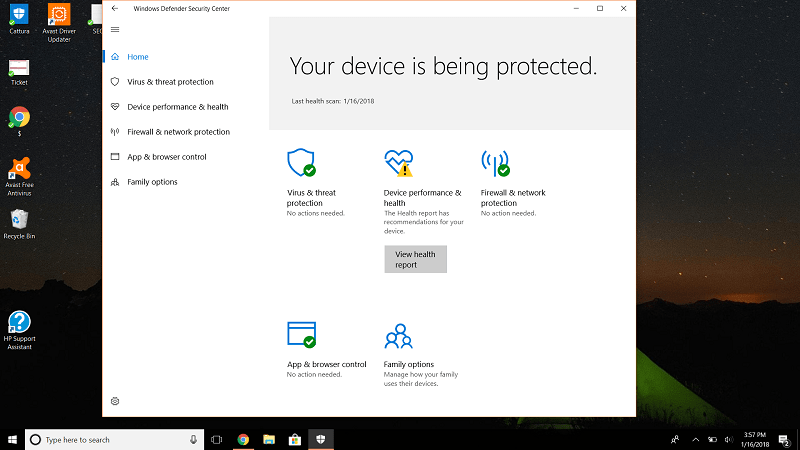
Overall, the interface is intuitive and simplistic, with a sleek visual aesthetic.
Now let’s check out Kaspersky’s interface.
Kaspersky utilizes a very open-frame and light interface, with most of its operations, such as Parental Controls, being contained in blocks on the main dashboard. Right at the top, there’s a big banner that tells whether your computer is safe.
At the bottom of your screen, you’ll see your subscription status, keeping you in the loop for when you need to refresh your subscription.
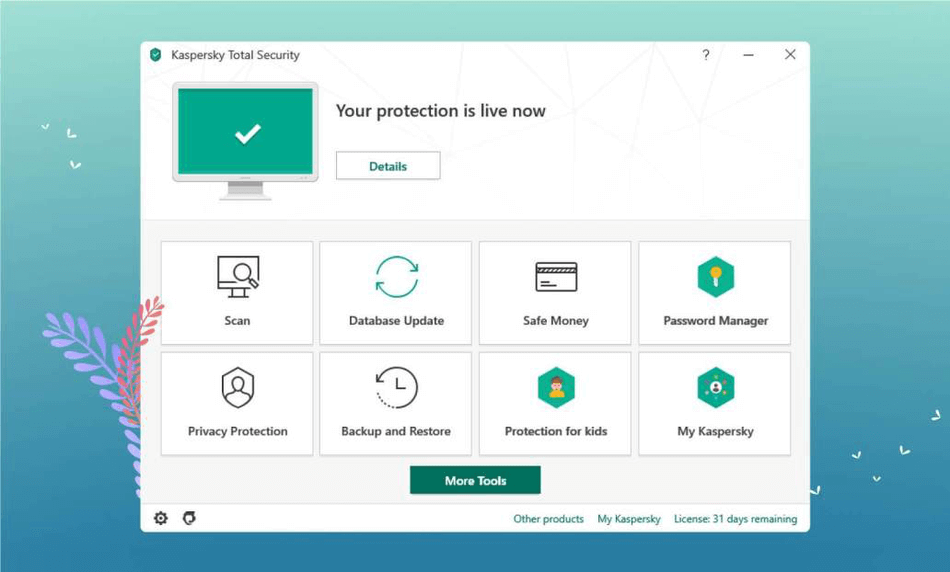
Overall, Kaspersky’s interface simple and user-friendly and also offers room for personalization and customization. All of its main functions and settings are easily accessible, with a couple of clicks at most.
Winner: Kaspersky. Kaspersky offers a better and more intuitive user interface than Windows Defender.
5. Pricing
Windows Defender is free, with no paid-for upgrades, while Kaspersky offers a free version as well as a number of different premium suites that come at different price points.
Kaspersky Free is, of course, free. Kaspersky Anti-Virus, which is the company’s entry-level premium offering, costs $29.99 for 3 licenses that can be used between PCs. Kaspersky Internet Security also gives you 3 licenses for $39.99 per year.
Kaspersky Total Security protects up to 3 PCs, Macs, or smartphones for costs $49.99 per year. Kaspersky Security Cloud comes in two versions: Personal and Family. The Personal version costs the same as the Total Security and can protect up to 5 devices, while the Family version costs $149.99 per year for up to 20 devices.
| Kaspersky Products | Regular Price | Discounted Price |
|---|---|---|
| Kaspersky Anti-Virus | $59.99/year | Check here |
| Kaspersky Internet Security | $79.99/year | Check here |
| Kaspersky Total Security | $99.99/year | Check here |
| Kaspersky Security Cloud (Personal) | $89.99/year | Check here |
| Kaspersky Security Cloud (Family) | $149.99/year | Check here |
| Kaspersky Small Office Security | $149.99/year | Check here |
| Kaspersky End Point Security Cloud | $300.00/year | Check here |
Winner: N/A. Since Windows Defender doesn’t offer a paid version, there’s no comparison between both software in this category.
The Verdict
The main difference is that Kaspersky offers better malware protection than Windows Defender — without putting a burden on system performance. Kaspersky offers a free antivirus product as well as several premium products at different price points whereas Windows Defender is completely free.
FAQs
Windows Defender is a great free option, but is it really as good as Kaspersky? It depends on whether you are using Kaspersky’s free or premium version. Windows Defender simply can’t match a suite like Kaspersky Total Security, which offers numerous advanced tools and utilities.
The short answer is yes. However, while Windows Defender is a great free option in 2023 and comes pre-installed with the operating system, it doesn’t have many advanced features like a password manager, file shredder, webcam and microphone protection, identity theft protection, dark web monitoring, safe online banking, etc.
Yes. Windows Defender is free and is a built-in part of Windows 7, Windows 8.1 and Windows 10. However, while Windows Defender is better than nothing, you may feel that it lacks many important features that are now a must for all-round security.
Our recommendations: If you want to get the highest level of security and performance, there's no better choice than Norton, which protects over 50 million users worldwide.
After reviewing dozens of antivirus products from some of the biggest names in the cybersecurity realm, we believe that Norton 360 Deluxe is the best antivirus suite available on the market. It provides flawless anti-malware protection without slowing you down. Plus, you get almost all the advanced features you could ever want.
If you're willing to pay more for advanced identity protection features, we recommend Norton 360 with LifeLock select (only available in the US). It's a bit pricey but worth the price.
70% Off

Anas Baig is a consumer privacy advocate and cybersecurity journalist by profession. Has has more than 7 years of professional experience under his belt. Anas has been featured on numerous media publications including The Guardian, Lifehacker, The Next Web, Infosecurity Magazine, Security Boulevard, Hacker Noon, CMS Wire, IAPP, SC Magazine, and many others. His interest includes Digital Privacy Rights, Information Security, Networking, Privacy, and Data Protection.
My Contributions:
Hacker Noon | TheNextWeb | DevOps.com | GlobalSign | CMS Wire | CSO | Tech.co | Security Boulevard | ITProPortal | MuckRack | Crunchbase