(Last updated on January 9th, 2023)
Windows Defender or Norton, which antivirus suite is better in 2023?
Read this in-depth comparison to make a smart decision.
We will show you how Windows Defender and Norton fare in terms of features, protection against malware threats, influence on your computer, user-friendliness, and cost.
Do you know that hacking attacks take place at the rate of one attack every 39 seconds?
Editor's Note
Best Antivirus Suite for 2021
Editor's Choice
Overall Score: 9.9/10
70% Off
Hurry up!
60-day money-back guarantee
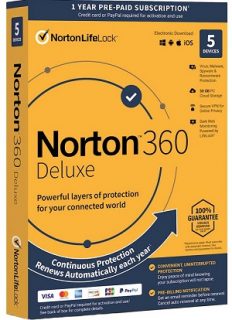
Right now, we think that Norton is the best antivirus software your money can buy. It regularly earns perfect or near-perfect scores from independent labs and has the least impact on system performance compared to rival products. Its products combine top-notch security with an array of excellent security features and, best of all, offer exceptional value for money.
Overall, Norton 360 Deluxe (currently at 70% off) is our pick for the best antivirus suite in 2021. It is competitively priced and comes with almost everything you could possibly ask for, such as a firewall, a fully integrated VPN, dark web monitoring, cloud backup storage (50GB), a password manager, and parental controls. You can cover up to 5 PCs, Macs, smartphones or tablets with this suite.
If you want full-on identity protection and don’t mind paying more, Norton 360 with LifeLock Select (currently at 35% off) gives those in the US a full range of identity protection features, more backup space (100GB), as well as all the above.
Besides, as many as 5.6 billion malware attacks and 305 million ransomware attacks were recorded in 2020, according to the latest SonicWall Cyber Threat Report released annually. The number of cryptojacking and IoT attacks also jumped as compared to the previous year.
The stats suggest that leaving your and your family’s security to chance can cost you dearly in the long run. You may lose your precious data, bank balance or even your identity if you fall prey to a malware attack.
Therefore, it’s next to impossible to protect your data and privacy these days without excellent antivirus protection — no matter which devices or operating system you are using.
An excellent antivirus suite is a must if you want all-round protection from all sorts of digital threats. You may go for freely available antivirus programs, but they only come with basic malware protection.
What you need is a premium antivirus program, such as Norton 360 Deluxe, Bitdefender Total Security, or McAfee Total Protection.
We have ranked and compared several antivirus products, so that you don’t have to do research on your own. In this detailed guide, we will pit Windows Defender against Norton and see which of them is ahead of the curve.
In a hurry? The infographic given below summarizes the entire article and will help you make a smart decision.
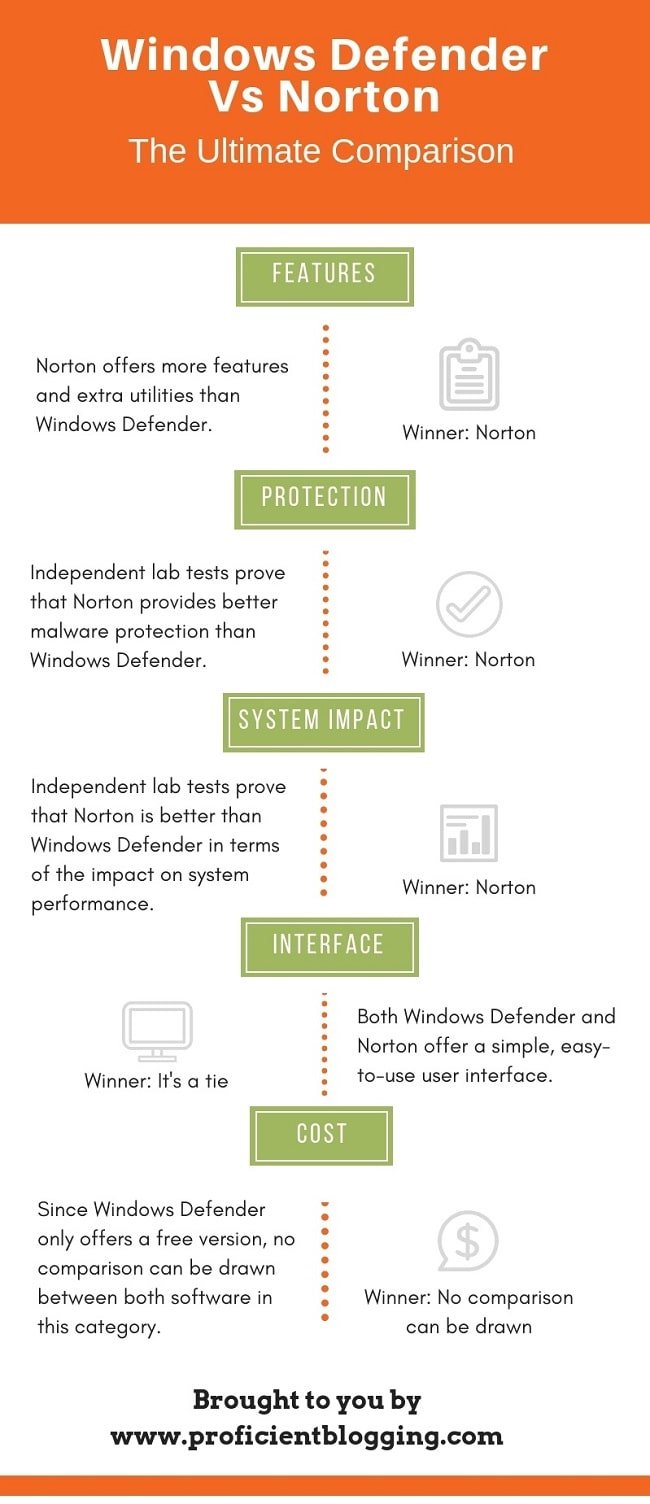
The Verdict
Norton is a full-blown antivirus software that comes with all the advanced features and utilities, whereas Windows Defender only provides a bare minimum level of protection. Norton consistently earns excellent scores on independent tests, while Windows Defender doesn’t rate well with the independent testing labs.
Best Antivirus for 2023
#1 (Excellent)

- Robust feature-set
- Excellent anti-malware security
- Minimal system impact
- Easy-to-use interface
- Automatic updates
- Trusted by 50 million users
- 100% virus protection promise
- 60-day money-back guarantee
70% off
#2 (Very Good)
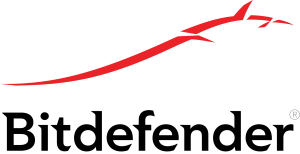
- Exceptional malware protection
- Little impact on performance
- Trusted by millions of users
- 30-day money-back guarantee
- User-friendly interface
50% off
#3 (Very Good)

- Good malware protection
- Trusted by big corporations
- Minimal impact on performance
- Good value for money
- 30-day risk-free guarantee
40% off
Let’s dive into details. We will start by comparing the features offered by both antivirus programs.
1. Features
Let’s see what Windows Defender brings to the table.
Most cybersecurity companies offer a range of security products at different price points to attract a diverse customer base. But Microsoft only offers a free security solution, called Windows Defender Security Center (formerly Windows Defender); there’s no paid-for upgrade with additional tools or utilities.
The freeware provides protection against different kinds of malware threats, such as ransomware, viruses, botnets, worms, rootkits, but there aren’t many advanced security-related features or extra utilities packed into the software, other than a useful two-way firewall (proactively monitors your network traffic and blocks malicious attacks).
Another useful module included in the product is Parental Controls; it lets you control which sites your children can (or cannot) visit, how much time they can spend online, and more. But these features only work when you’re using the Microsoft Edge browser.
Advanced features/tools such as file shredder, password manager, automatic backup utility, and VPN are not included in the software.
Now, let’s see what Norton offers.
Norton AntiVirus Plus is the company’s most basic security suite for home users and protects one PC or Mac.
Besides providing excellent protection against all sorts of known and unknown (or zero-day) malware threats, this plan also comes with 2GB cloud storage, a smart firewall and a password manager.
If you want protection for more devices, you consider Norton 360 Deluxe. This plan covers up to five PCs, smartphones or tablets.
Apart from all the features of the entry-level plan, Norton 360 Deluxe comes with parental controls, a secure VPN, privacy monitor, webcam protection, and even dark web monitoring. Also, you will have a larger cloud storage – that is 50GB.
If you have more than five devices in our household, you can go for the Norton 360 Premium I package. This plan includes all the Deluxe features but covers 10 devices. You will also have 100GB cloud storage with this package.
Then come Norton’s LifeLock plans, which are just unmatched across the industry.
Apart from device security and online privacy protection features included in the previous plans, LifeLock suites are packed with highly advanced identity theft protection tools.
There are two LifeLock plans: Select and Ultimate Plus.
The Norton 360 with LifeLock Select package offers features like an identity alert system (alerts you to potential threats to your identity), stolen wallet protection (helps you cancel or replace things like credit cards and driver’s license), ID verification monitoring (alerts you if a cybercriminal is trying to verify your identity), SSN and credit alerts (let you know if an identity thief opens a new credit card, auto loan, etc. in your name).
The Select plan boasts many other advanced features. For instance, if you fall victim to identity theft, Norton will help you reimburse the losses and pay lawyers up to $1 million under the Million Dollar Protection Package.
You will also receive data breach notifications if an organization that stores your confidential data faces a data breach.
You may be thinking these features are too much to be offered by an antivirus plan but hold on. We haven’t yet described the Norton 360 with LifeLock Ultimate Plus plan.
Beside the gazillions of features we have already mentioned, the Ultimate Plus package offers identity lock, fictitious identity monitoring, phone takeover monitoring, court records scanning, home title monitoring, and 401(k) and investment activity alerts.
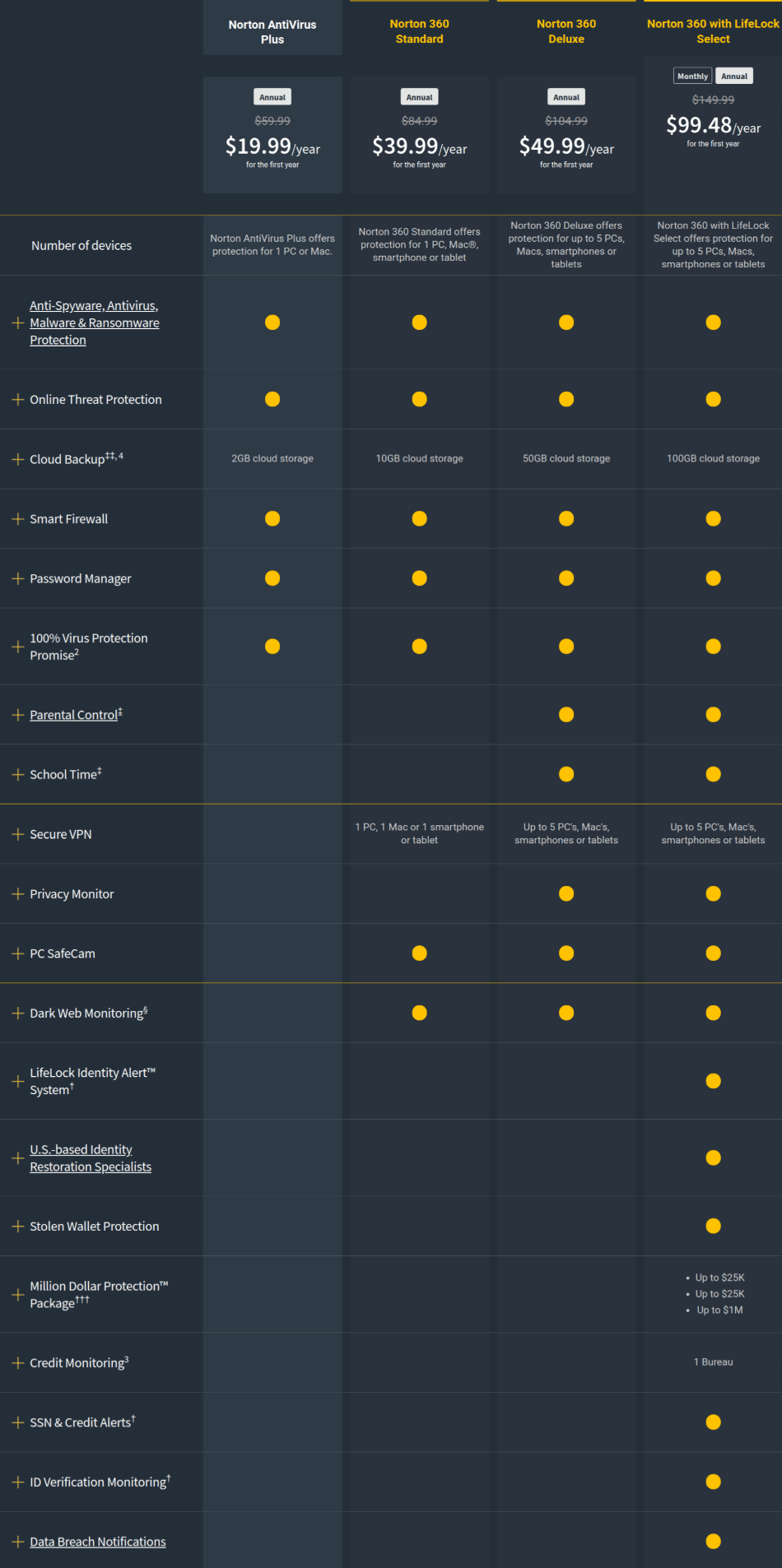
Overall, Norton’s security products offer more advanced protection-related features and extra utilities than Windows Defender.
Winner: Norton
2. Malware Protection
Now, let’s take a look at the malware protection capabilities of both antivirus programs.
I’ll take a look at the latest tests conducted by independent labs like the AV-Test Institute and AV-Comparatives to gauge the performance of Windows Defender and Norton in this category.
The latest AV-Test results were announced in February 2021. All antivirus products under evaluation were tested against 258 samples of zero-day malware and 9,972 samples of widespread and prevalent malware.
Both Norton and Defender received the highest 6 out of 6 score in the test, successfully protecting against all the samples.
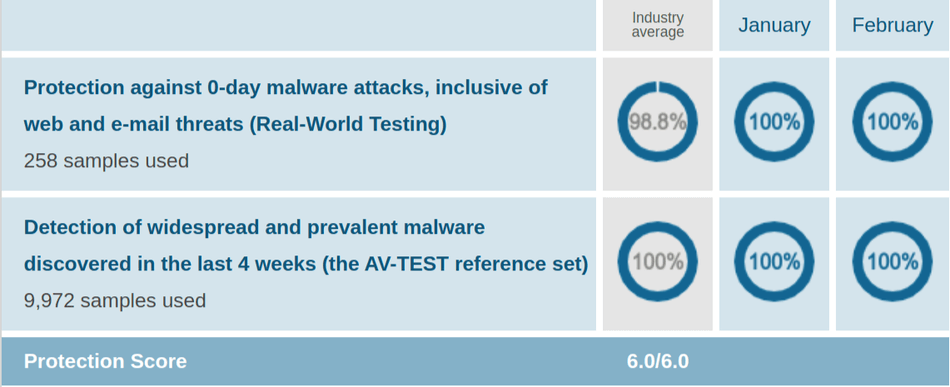
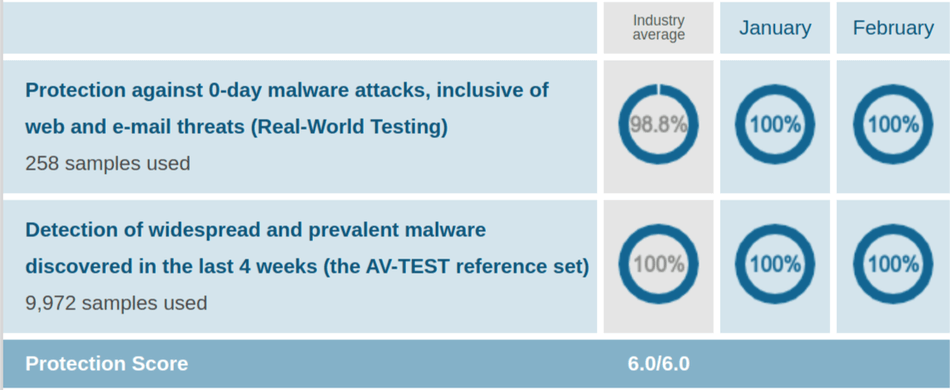
Now, let’s take a look at the AV-Comparatives most recent tests.
The two main evaluations include Real-World Protection Test and Malware Protection Test.
The two tests showed mixed results.
In the latest Real-World Protection Test, Windows Defender bagged the top three-star award, whereas Norton received the second highest two-star award.
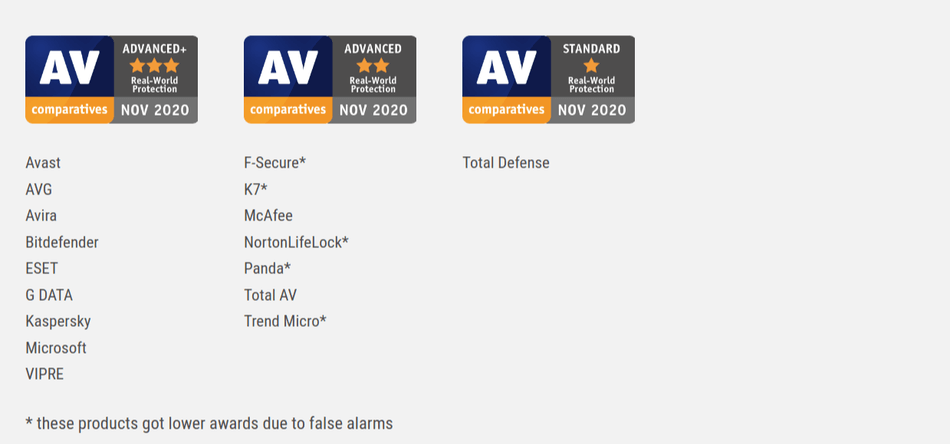
However, in the Malware Protection Test, Norton fared better than Defender and was awarded two stars, whereas the latter could only manage to receive one star.
One thing should be noted here that Norton received lower awards because of false alarms, meaning it wrongly flagged some clean files. Its overall protection rate was excellent in both AV-Comparatives evaluations.
While both Norton and Windows Defender achieved 99.5% protection rate in the Real-World Protection Test, there was a huge difference in the Malware Protection Test.
Defender was among the poor performers and showed an offline protection rate of only 54.8%, whereas Norton achieved a rate of 87.1%.
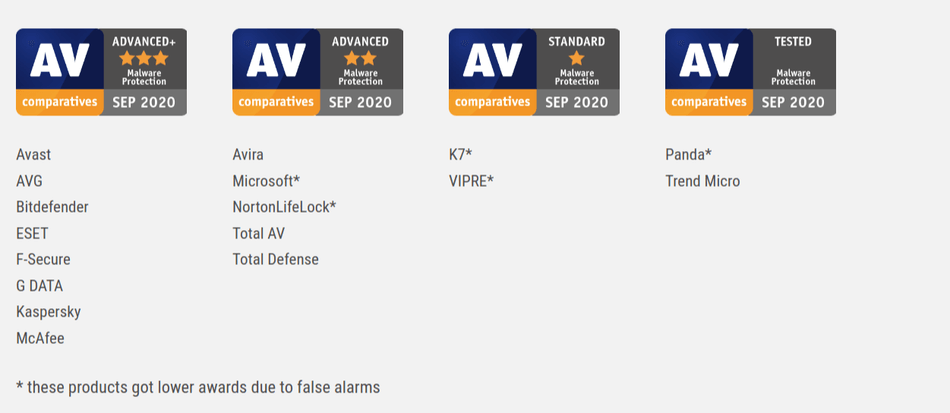
Overall, Norton is the winner in this category as its overall performance was slightly better than Window Defender.
Winner: Norton
3. System Performance
Another important consideration is the impact a security product puts on system performance. Most modern antivirus suites are extremely light and put minimal impact on system performance.
Let’s see how Windows Defender and Norton fared in the recent lab examinations conducted by AV-Test and AV-Comparatives.
AV-Test’s performance study involves carrying out some common computer tasks (like visiting popular websites, downloading and launching common applications, copying files) and measuring the slowdown each product caused on test systems.
Here’re the results of the test with Norton installed:
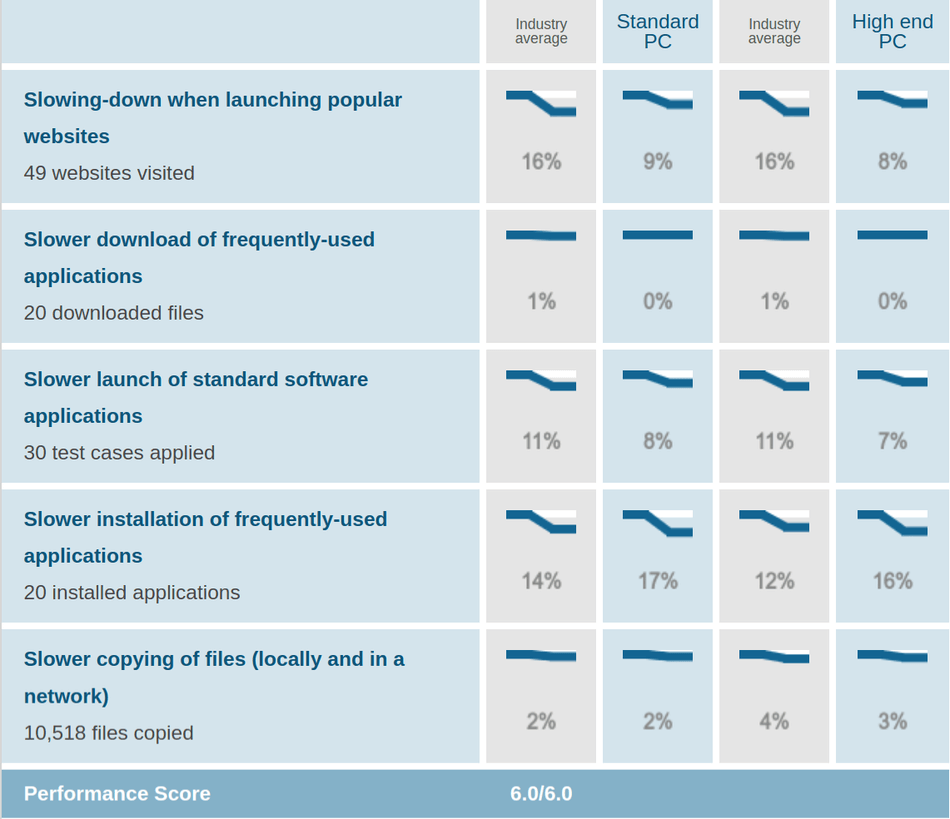
Here’s how Microsoft’s Windows Defender performed in the test:
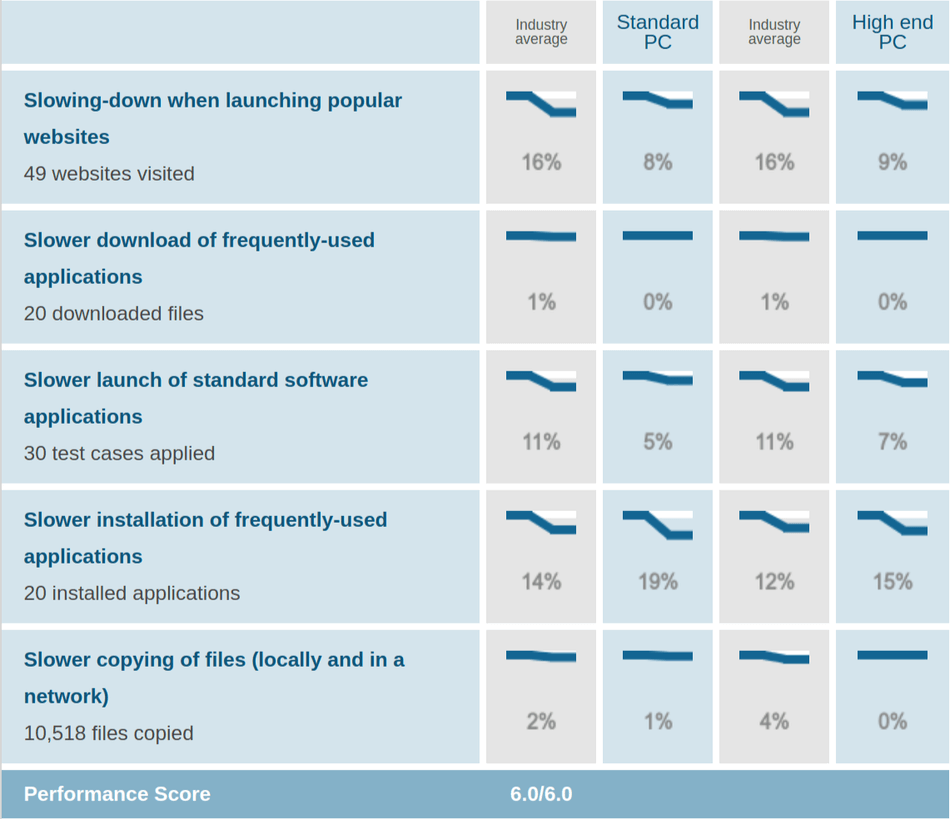
As you can see, both Norton and Defender were awarded a full 6/6 rating by the lab, suggesting the two products don’t put much influence on system performance.
The experts at AV-Comparatives also conduct a similar examination, called Performance Test. The test method may be slightly different to AV-Test’s study, but the concept is more or less the same. Several common computer tasks are executed with each product installed, and the impact of a security product is measured in terms of system speed.
In the latest Performance Test, held in October 2020, Norton got the second-highest “ADVANCED” award with an impact score of 12.1 (the lower, the better).
Windows Defender came last in the test which involved 17 software and was only eligible for the “STANDARD” award. Its impact score was 27.2.
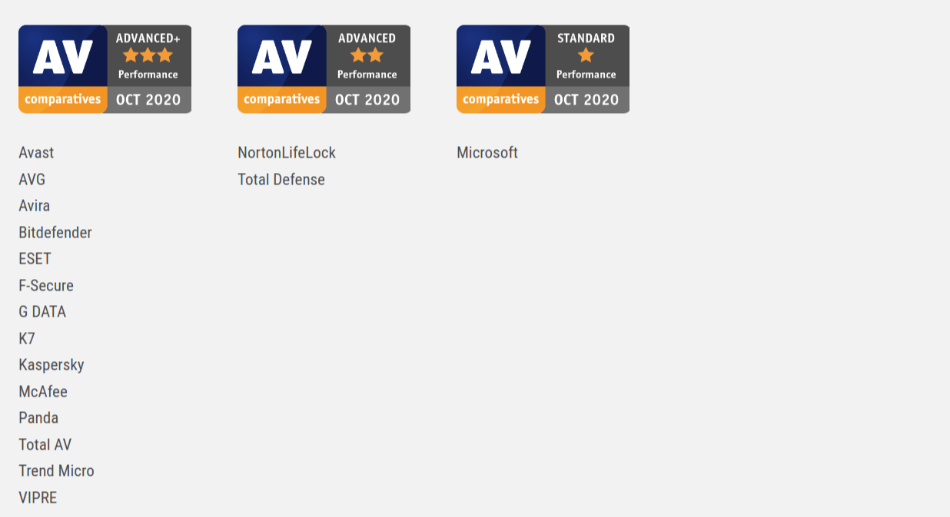
Overall, it’s clear that Norton is better than Windows Defender in terms of the impact on system performance.
Winner: Norton
4. User-Friendliness
t’s important for a security software to provide a good user interface.
Let’s see how Windows Defender and Norton compare in this regard.
Windows Security (formerly Windows Defender) provides a simple, minimalistic interface that sits nicely on all versions of the Windows operating system. It’s in shades of white, gray, and light blue.
The vertical menu on the left has six tabs, namely Home, Virus & Threat Protection, Firewall & Network Protection, App & Browser Control, Device Performance & Health, and Family Options.
Home — which is the main window — gives you an overview of all the modules and alerts you of issues that need your attention. If everything is well, you’ll also see a reassuring “Your device is being protected” message on the main window. Just below the message is the date when the last computer health scan took place.
The other modules contain relevant features and their settings.
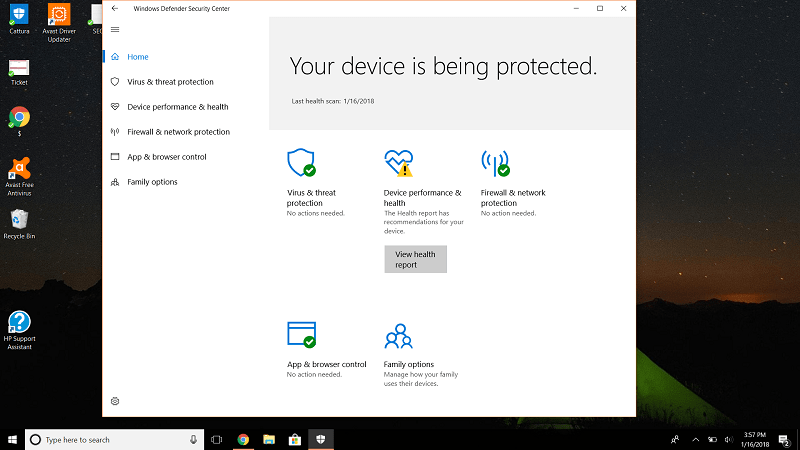
Norton’s user interface has seen a major facelift. It’s now simple, bright and airy, in shades of white and green.
The home screen shows a calming picture of a mountain climber on the left side, whereas the right panel displays six main categories, including Device Security, Dark Web Monitoring, Secure VPN, Cloud Backup, Password Manager, and Parental Controls.
You can see your protection status under the Device Security tab. The number of licenses under use can be seen at the top of the dashboard.
You can run a quick scan from the main dashboard. If you want to run full or custom scan, go to the Device Security section.
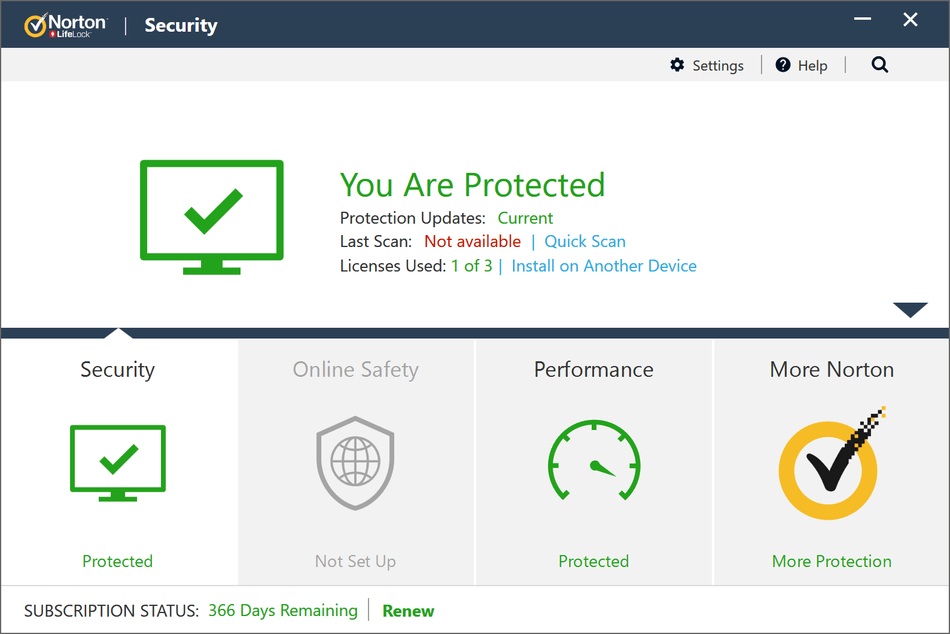
Overall, both Norton and Windows Defender offer a simple, easy-to-use user interface.
Winner: Tie
5. Pricing
Here’re the prices of Norton security products:
| Norton Products | Regular Price | Discounted Price |
|---|---|---|
| Norton Antivirus Plus | $59.99/year | Check here |
| Norton 360 Standard | $79.99/year | Check here |
| Norton 360 Deluxe | $99.99/year | Check here |
| Norton 360 with Lifelock Select | $149.99/year | Check here |
| Norton 360 with Utimate Plus | $349.99/year | Check here |
| Norton Small Business Security | Varies | Check here |
Windows Defender is a freeware that comes with no additional upgrades, so no comparison can be drawn between both software in this category.
Winner: No comparison can be drawn.
Final Thoughts
Norton is better than Windows Defender in terms of both malware protection and the impact on system performance. Norton is also our recommended antivirus software for 2023.
Frequently Asked Questions (FAQs)
Windows Defender is an excellent option as far as free antivirus software goes and offers reliable anti-malware security. However, it’s nowhere near as good as most premium antivirus suites, as it lacks all the bells and whistles that are now part of a modern antivirus suite.
Yes, Windows Defender successfully detects and removes malware from your PC. However, you may face issues sometimes as Windows Defender’s virus definitions aren’t updated regularly from Microsoft. Defender is a free antivirus program and doesn’t offer advanced tools that come with a premium security suite.
Yes, Windows Defender is absolutely free and comes pre-installed with the Microsoft Windows operating system. You can’t uninstall it, but you can accompany it to a premium antivirus suite, which comes with advanced tools like password manager, file shredder, VPN, identity theft protection, webcam protection, cloud backup, etc.
Our recommendations: If you want to get the highest level of security and performance, there's no better choice than Norton, which protects over 50 million users worldwide.
After reviewing dozens of antivirus products from some of the biggest names in the cybersecurity realm, we believe that Norton 360 Deluxe is the best antivirus suite available on the market. It provides flawless anti-malware protection without slowing you down. Plus, you get almost all the advanced features you could ever want.
If you're willing to pay more for advanced identity protection features, we recommend Norton 360 with LifeLock select (only available in the US). It's a bit pricey but worth the price.
70% Off

Anas Baig is a consumer privacy advocate and cybersecurity journalist by profession. Has has more than 7 years of professional experience under his belt. Anas has been featured on numerous media publications including The Guardian, Lifehacker, The Next Web, Infosecurity Magazine, Security Boulevard, Hacker Noon, CMS Wire, IAPP, SC Magazine, and many others. His interest includes Digital Privacy Rights, Information Security, Networking, Privacy, and Data Protection.
My Contributions:
Hacker Noon | TheNextWeb | DevOps.com | GlobalSign | CMS Wire | CSO | Tech.co | Security Boulevard | ITProPortal | MuckRack | Crunchbase




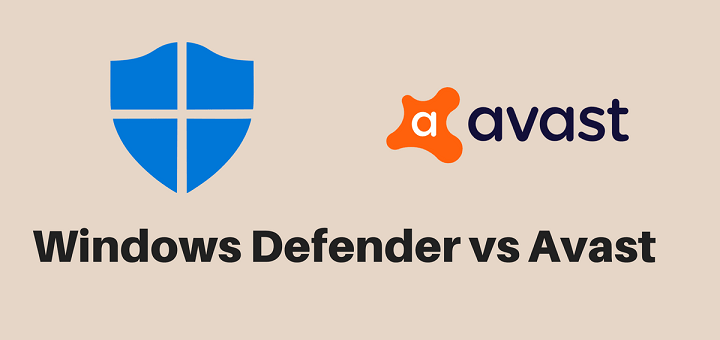


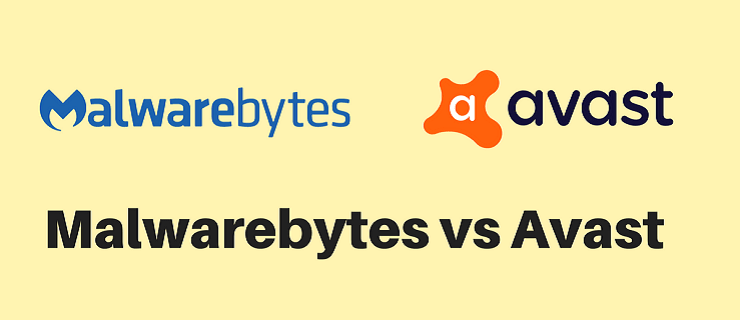



Hi Umair,
Thank you for the good review. However, on the last point for less expensive, I would agree that there is no comparison but there is a clear winner. Windows defender being a free software provided by Microsoft gives buyers the (I would say)”minimum” required protection at a free cost. Which matters a lot for other people.
Always the phrase, “You get what you pay for”… Since I use the internet for information, as well as exchanging my Artistic and Graphics Skills for profit, I have to be thoroughly protected as much as I can… Hence, I’ve trusted Norton for the last 20 years, and always have funds set aside for each year’s subscription…No questions asked!