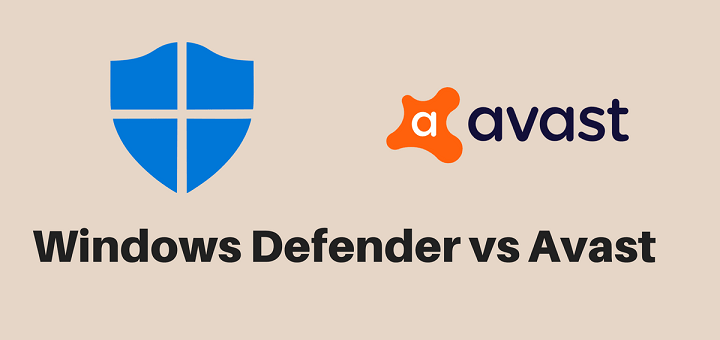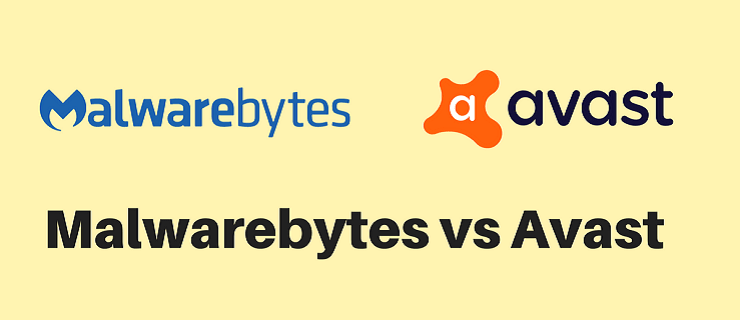(Last updated on January 9th, 2023)
McAfee or Kaspersky, which antivirus is a better option in 2023?
Read this in-depth comparison to make a smart decision.
Malware comes in many forms – worm, trojan, virus, cryptojacking, rootkit, spyware, adware, ransomware, etc. – and every type inflicts a nasty bite of its own.
Malware may cause your computer to slow down or freeze and show annoying pop-ups. But there can also be more serious damages, such as loss of confidential files and photos and theft of banking info and identity.
Malware may also sit on your computer and spies on your behavior and send that information to third parties.
But what are the odds you fall victim to a malware attack?
Just look at the stats and decide yourself. As many as 5.6 billion malware attacks were recorded in 2020 by internet security company SonicWall. In its latest Cyber Threat Report, SonicWall says that a range of factors “has pushed cybercrime to a new level”.
Therefore, we need to beef up online security and be more vigilant in 2023 to protect not only ourselves but also our loved ones.
It’s not only the number of threats that’s a matter of concern. Cybercriminals are becoming ruthless, using more and more sophisticated methods to achieve their targets.
So, a reliable antivirus program is a must if you want all-round protection and complete peace of mind.
Today’s antivirus suites are more than just virus scanners and blockers. They come with a whole set of advanced tools like password manager, VPN, microphone and webcam protection, file shredder, secure browser for banking, kids’ protection, identity theft protection, and many more features.
Editor's Note
Best Antivirus Suite for 2021
Editor's Choice
Overall Score: 9.9/10
70% Off
Hurry up!
60-day money-back guarantee
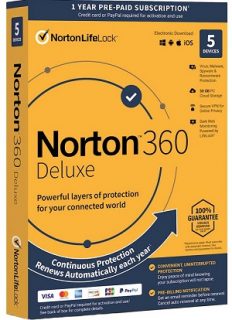
Right now, we think that Norton is the best antivirus software your money can buy. It regularly earns perfect or near-perfect scores from independent labs and has the least impact on system performance compared to rival products. Its products combine top-notch security with an array of excellent security features and, best of all, offer exceptional value for money.
Overall, Norton 360 Deluxe (currently at 70% off) is our pick for the best antivirus suite in 2021. It is competitively priced and comes with almost everything you could possibly ask for, such as a firewall, a fully integrated VPN, dark web monitoring, cloud backup storage (50GB), a password manager, and parental controls. You can cover up to 5 PCs, Macs, smartphones or tablets with this suite.
If you want full-on identity protection and don’t mind paying more, Norton 360 with LifeLock Select (currently at 35% off) gives those in the US a full range of identity protection features, more backup space (100GB), as well as all the above.
We have compared and ranked several popular security products. In this ultimate guide, we will take a look at two of the most reputable names on the market – McAfee and Kaspersky.
We will measure both products in terms of what features they offer, their malware protection capability, impact on system performance, user interface, pricing, and customer support.
In a hurry? Take a look at the following section that summarizes the whole comparison.
A Quick Rundown of Winners in Each Category
1. Features
Winner: McAfee. Both companies offer excellent feature sets, but McAfee offers more tools that ensure complete protection.
2. Malware Protection
Winner: Kaspersky. Independent evaluations suggest that Kaspersky detects more malware threats than its competitor.
3. System Performance
Winner: Both. Both McAfee and Kaspersky performed equally well in independent tests.
4. User-Friendliness
Winner: Tie. Both antivirus suites offer an intuitive and straightforward user interface.
5. Pricing
Winner: McAfee. McAfee lets you protect more devices in less money.
6. Customer Satisfaction
Winner: Tie. Both antivirus brands have similar ratings on customer review websites.
Short Verdict
McAfee is the winner as it offers more security-related features and extra utilities in its products than Kaspersky. Independent lab tests prove that both software provides excellent malware protection with minimal impact on system performance, but McAfee’s antivirus suites are cheaper than Kaspersky’s.
Best Antivirus for 2023
#1 (Excellent)

- Robust feature-set
- Excellent anti-malware security
- Minimal system impact
- Easy-to-use interface
- Automatic updates
- Trusted by 50 million users
- 100% virus protection promise
- 60-day money-back guarantee
70% off
#2 (Very Good)
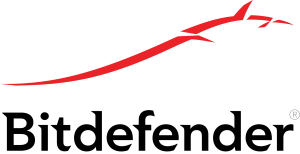
- Exceptional malware protection
- Little impact on performance
- Trusted by millions of users
- 30-day money-back guarantee
- User-friendly interface
50% off
#3 (Very Good)

- Good malware protection
- Trusted by big corporations
- Minimal impact on performance
- Good value for money
- 30-day risk-free guarantee
40% off
Let’s dive into details…
First, we will see the kind of features offered by both McAfee and Kaspersky.
1. Features
Features and pricing are probably the most important things to look for in a product before making a purchase decision.
McAfee offers four options to home users under its Total Protection package. These include Single Device, Individuals/Couples, Family, and Ultimate.
McAfee Total Protection supports all major platforms, including Windows, macOS, iOS and Android. It offers almost all the advanced features that should be there in a top-notch antivirus program.
Some of the most prominent features include:
- Impressive antivirus protection that safeguards your devices from cybercriminals.
- A Secure VPN that encrypts your internet connection and protects your online activity.
- A Home Network Security tool that prevents hacking attacks on your home network.
- A password manager that stores all your password in a secure vault.
- 256-bit encryption that lets you keep important files and photos private on your computer.
- The Safe Web Browsing tool that blocks suspicious sites.
- A file shredder that permanently deletes your sensitive files.
The Single Device plan covers one PC or a smartphone, whereas the Individual/Couples package protects five devices.
The Individual plan also offers an additional feature: Identity Theft Protection Essentials package, which protects you against possible identity theft.
If you want to protect all devices in your household, you can go for the Family plan, which protects 10 devices. The family pack also includes parental controls to give your kids a safe online environment.
Another McAfee Total Protection plan is the Ultimate suite, which comes with comprehensive identity theft protection under the Identity Theft Protection Plus package.
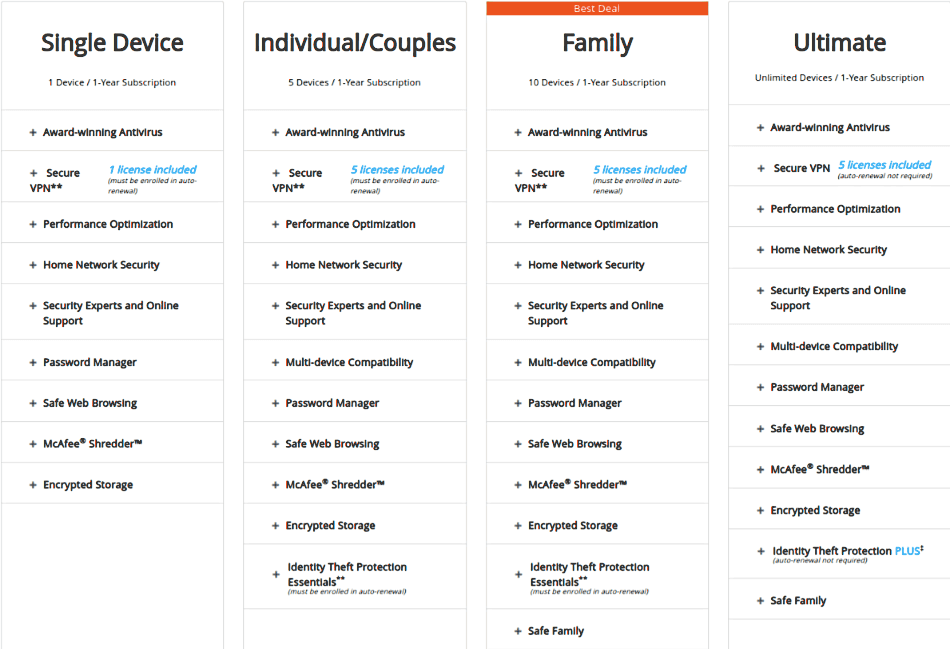
Now let’s take a look at Kaspersky’s feature set.
The first offering from the company is Kaspersky Free, which offers malware protection, protection against harmful websites. However, the freeware lacks advanced security-enhancing tools.
Then we have Kaspersky Anti-Virus, which only supports PCs. Apart from the above-mentioned features, it come with an extra layer of ransomware protection, a Vulnerability Scanner (checks for security loopholes and outdated software), and a Silent Mode feature (suspends notifications for uninterrupted experience).
Next up is Kaspersky Internet Security, which is compatible with PCs, Macs and mobile devices. Besides all the features mentioned above, the Internet Security package offers an advanced Firewall, privacy tools, and a hardened browser for safe online shopping and banking.
Another level up is the Kaspersky Total Security suite. It has all the features listed above, plus a password manager (safely stores an unlimited number of passwords), parental controls, and PC file protection.
Both Internet Security and Total Security plans include VPN with a daily bandwidth of 200MB.
Finally, the company’s top-tier package is Kaspersky Security Cloud. The plan boasts all the features included in the Total Security package, plus data leak checker, and app permissions manager.
More impressively, this suite offers adaptive security, which helps the antivirus app adjust to your lifestyle so that you get the right protection at the right time.
Besides, you get 500MB of VPN bandwidth per day under the Security Cloud version.
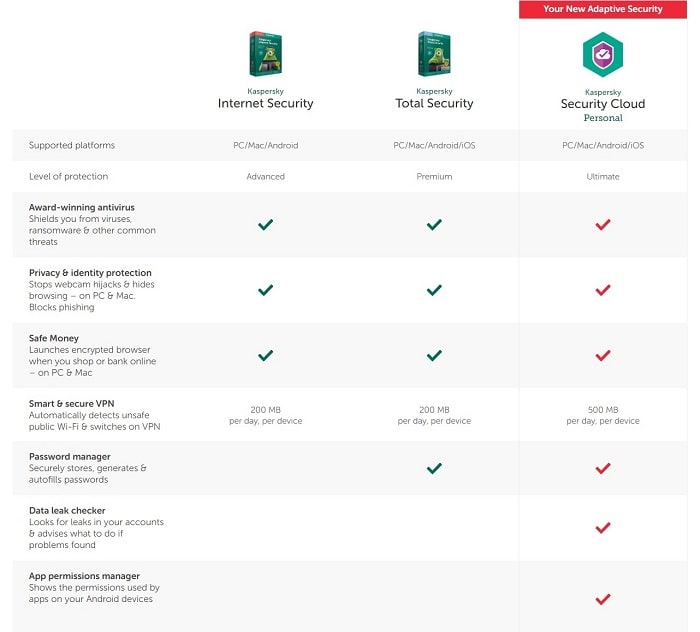
Winner: McAfee. Both antivirus products have an excellent range of features that cover almost every aspect of your protection. However, McAfee has an edge here as it offers a single powerful product that caters to all the security needs of home users.
2. Malware Protection
Malware protection is probably the most important reason why security suites exist. Everything else comes later. A reliable antivirus program protects your devices against both known malware and unknown malware (also called zero-day malware).
Now, let’s see how McAfee and Kaspersky fare in this category. To gauge the malware protection performance of both products, we will take a look at the recent tests conducted by the AV-Test Institute and AV-Comparatives, two independent and reputable antivirus testing labs.
AV-Test evaluates all popular antivirus programs in three categories: Protection, Performance, and Usability. In its most recent Protection Test, conducted in January-February 2021, both McAfee and Kaspersky bagged the highest-possible score, i.e. 6 out of 6.
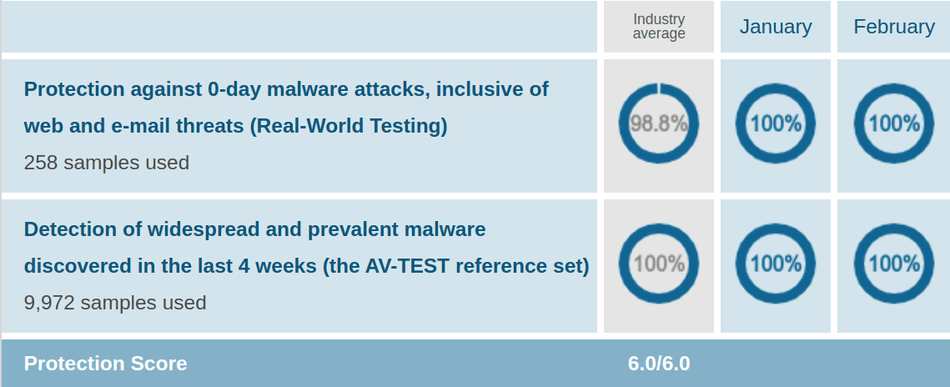
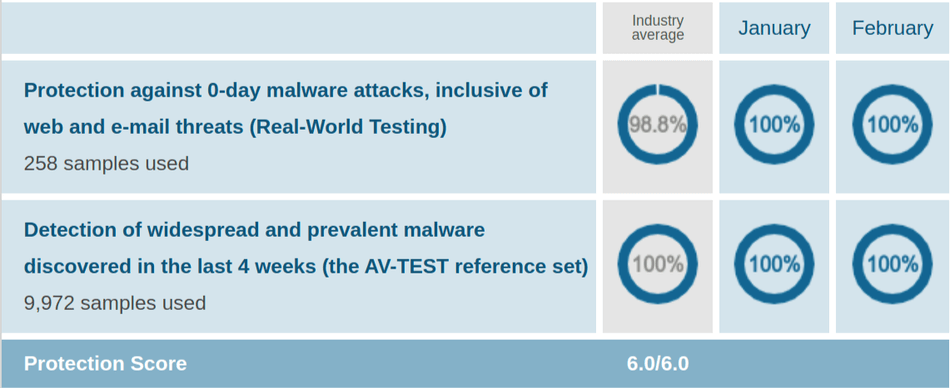
Both McAfee and Kaspersky showed 100% success rate in detecting zero-day as well as widespread malware threats.
Let’s now take a look at the AV-Comparatives’ Real-World Protection Test.
According to the combined result of the July-October 2020 Real-World Protection Test, Kaspersky got the highest-ranked ADVANCED+ (3-star) award, detecting 99.7% samples.
In comparison, McAfee showed a success rate of 98.5% and got the 2-star ADVANCED award.
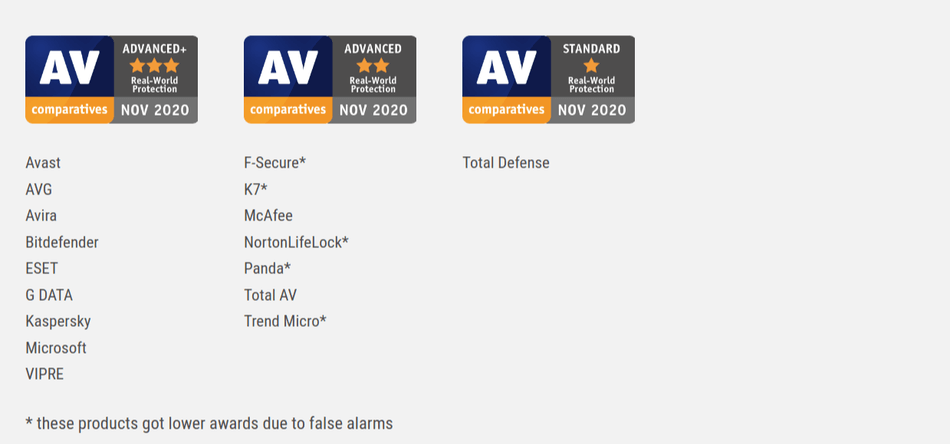
Winner: Kaspersky. Kaspersky performed better in one of the evaluations, besting McAfee in the malware protection department.
3. System Performance
All antivirus programs use computing resources (processor, RAM, disk, etc.) to perform effectively, impacting system performance.
However, the best antivirus products provide round-the-clock protection and yet have negligible impact on your computer speed.
Let’s see how McAfee and Kaspersky fare in this important category.
The AV-Test Institute measures the impact of an antivirus program on computer speed by looking at how it affects common tasks like copying files, launching popular websites, downloading and installing frequently used applications, etc.
In its latest Performance evaluation carried out by the lab in January and February 2021, both McAfee and Kaspersky came out on top with a perfect 6 out of 6 score, suggesting that their impact on system resources is minimal.
McAfee:
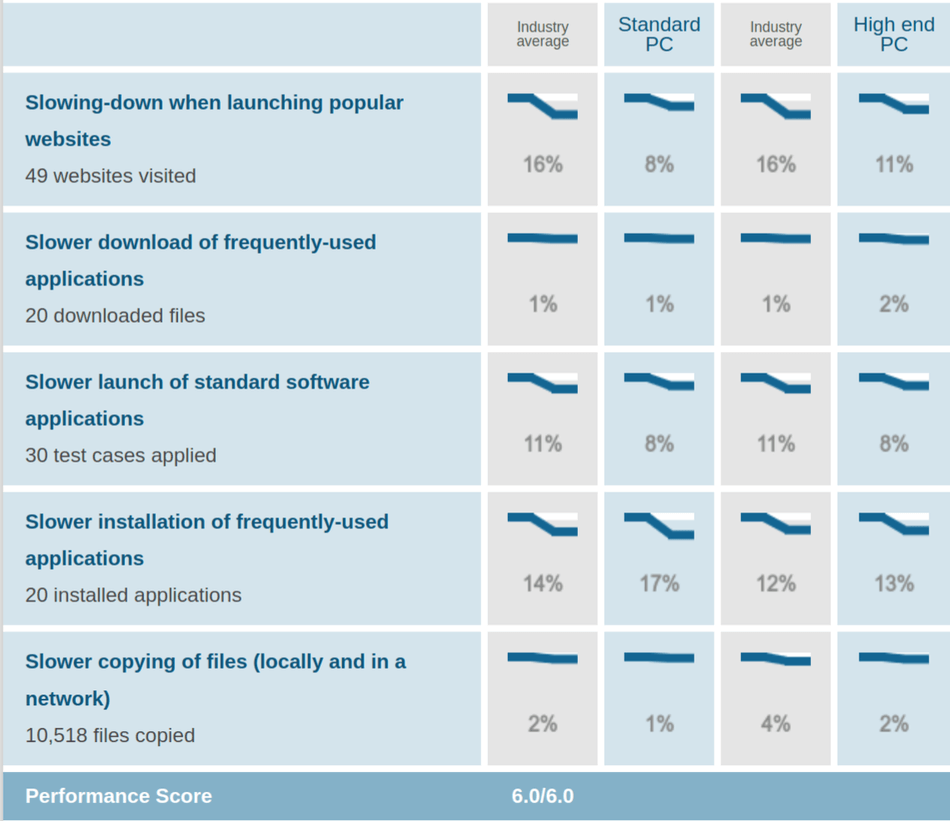
Kaspersky:
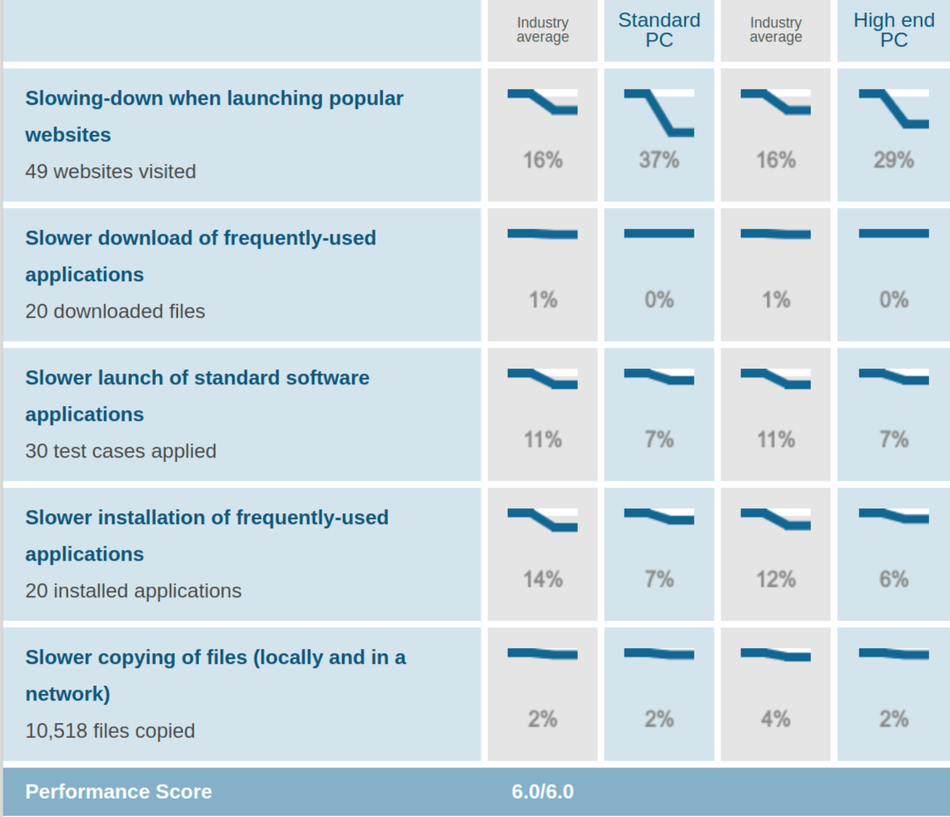
In a similar test conducted by AV-Comparatives in October 2020, both antivirus products once again were among the top performers and received the highest ADVANCED+ award.
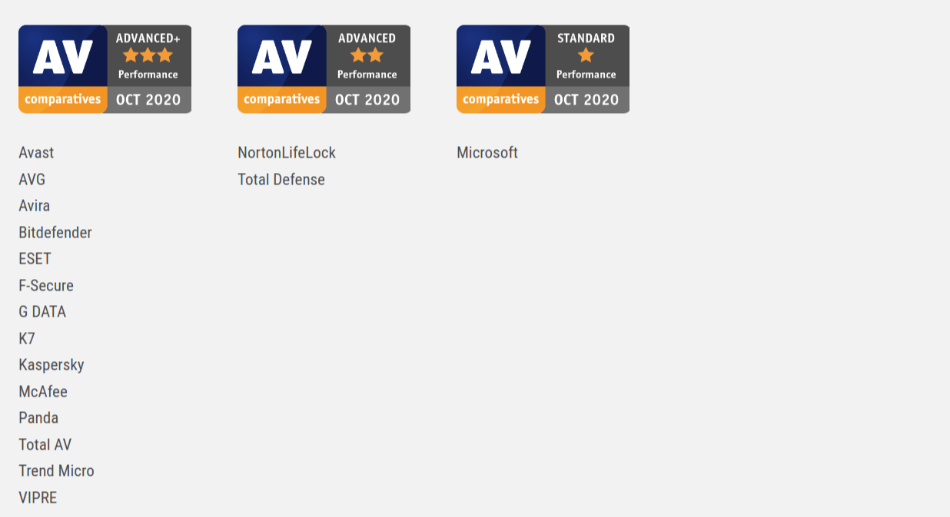
Winner: Both. The two key evaluations showed that both McAfee and Kaspersky are extremely lightweight and are among the top products when it comes to system performance.
4. User-Friendliness
Now, let’s see which of the two software offers a better user experience.
McAfee’s interface has recently gone through significant improvements, and it’s now simple and bright – in colors of light blue, grey and white. Home, PC Security, Identity, Privacy, and Account are the tabs that constitute the main menu, along with quick links to Settings, Alerts, and Tips (available in the top-right corner).
Home window – which is your default screen – shows your protection status and also has buttons run a Quick Scan or a Full Scan. At the bottom, you’ll find either 2 or 4 rectangular tiles for doing different things, such as checking application updates, setting up True Key password manager, and removing browser cookies/trackers.
PC Security window includes advanced features (like Firewall and Real-time Protection), while Identity tab contains File Shredder, Anti-spam, and WebAdvisor modules.
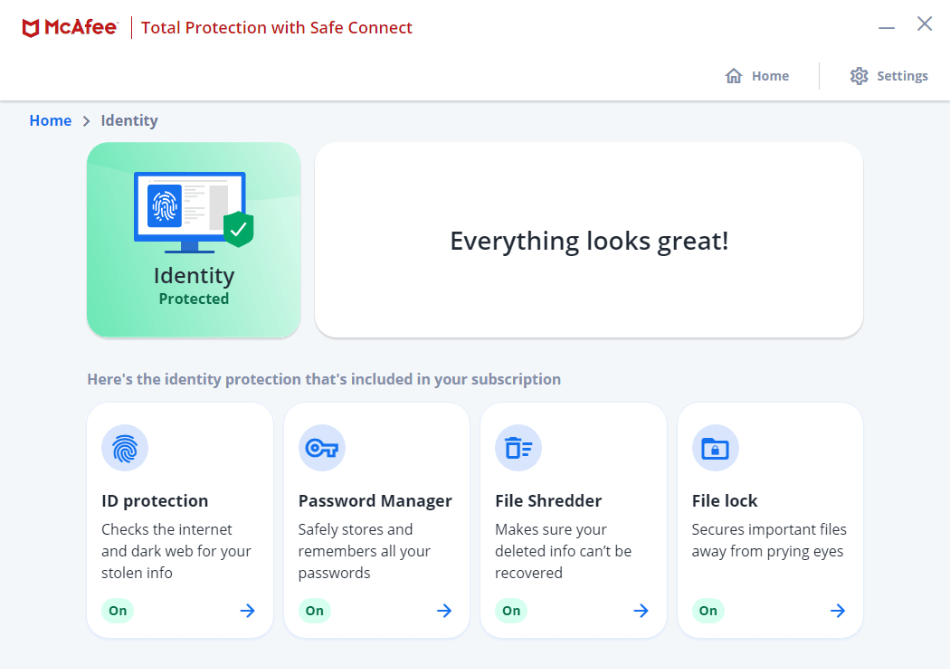
Privacy contains parental control features and a File Vault (secures sensitive files with a password and encryption). Finally, the Account tab has information about your subscription status.
Now, let’s delve into Kaspersky’s interface.
Kaspersky’s interface is simple and intuitive, in shades of green and white. Home window – which is the first thing you see when you open the software – has a lot of information, buttons, and links. But everything is so well organized that the interface doesn’t look crowded at all.
Scan, Database Update, SafeMoney, Privacy Protection, Parental Control, and Protection for all devices are the modules you’ll find on the main screen. The modules are pretty much self-explanatory and contain relevant features (and their settings).
If you’re using the freeware, most of the premium features won’t be available to you.
The name of the suite you’re subscribed to is displayed in the title bar, while the bottom bar has quick links to reports, news, notifications, settings, and other Kaspersky’s products.
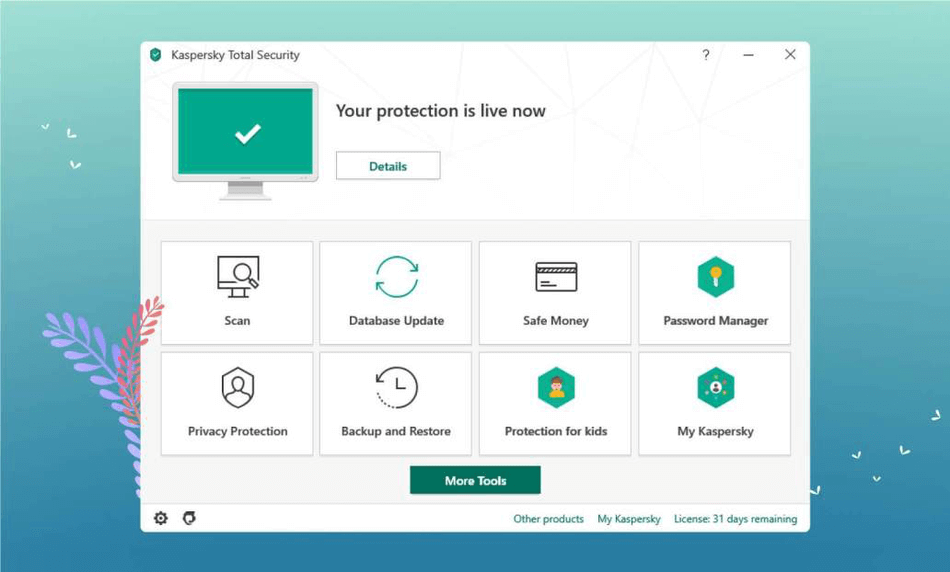
Winner: Tie. Overall, both McAfee and Kaspersky provide a simple and easy-to-use user interface.
5. Pricing
Price is one of the biggest deciding factors when you are going to purchase a product. If a great product is out of your budget, it’s of no use for you because no can’t experience it.
So, let’s see how McAfee and Kaspersky price their products.
The McAfee Total Protection suite, which is compatible with Windows, macOS, Android and iOS, gives three licensing options.
If you want to cover a single device, you will be charged a subscription fee of $29.99 for the first year, which means a discount of $50. Licenses for five and 10 devices cost $34.99/year ($65 off) and $39.99/year ($80 off) for new customers.
| McAfee Products | Regular Price | Discounted Price |
|---|---|---|
| McAfee Total Protection (1 Device) | $79.99/year | Check here |
| McAfee Total Protection (5 Device) | $99.99/year | Check here |
| McAfee Total Protection (10 Device) | $119.99/year | Check here |
By contrast, Kaspersky offers three tiers of protection at different prices. The most basic offering, Kaspersky Anti-Virus (only for Windows PCs), is available at 25% off and costs $29.99 for one PC, $56.99 for three PCs and $74.99 for five PCs.
Kaspersky Internet Security costs $44.99 annually for a single device for new customers after a 25% discount, and $59.99 and $74.99 for three and five devices, respectively.
Kaspersky Total Security also offers 25% off and comes at an annual subscription fee of $59.99 for one device, $74.99 for three devices and $112.49 for five devices.
| Kaspersky Products | Regular Price | Discounted Price |
|---|---|---|
| Kaspersky Anti-Virus | $59.99/year | Check here |
| Kaspersky Internet Security | $79.99/year | Check here |
| Kaspersky Total Security | $99.99/year | Check here |
| Kaspersky Security Cloud (Personal) | $89.99/year | Check here |
| Kaspersky Security Cloud (Family) | $149.99/year | Check here |
| Kaspersky Small Office Security | $149.99/year | Check here |
| Kaspersky End Point Security Cloud | $300.00/year | Check here |
Winner: McAfee. With McAfee, you can cover more devices in less money and get more features since the company offers a single product that is loaded with all the advanced tools.
6. Customer Satisfaction
Let’s see how existing users rate McAfee and Kaspersky based on their regular interaction with these companies.
On the review aggregation website Consumeraffairs.com, both McAfee and Kaspersky have a rating of 3 stars out of 5.
Another company that track customers reviews and rates businesses based on their reliability and performance is the Better Business Bureau (BBB).
On the BBB website, both McAfee and Kaspersky have a poor rating of 1 star out of 5.
Winner: Tie. Ratings from two reputable websites show that both antivirus brands have happy as well as unsatisfied customers
Final thoughts
Both McAfee and Kaspersky are well-known companies in the antivirus realm.
Kaspersky is one of the top antivirus programs. Still, some products are considered better than Kaspersky, such as Norton, McAfee and Bitdefender. For instance, Norton not only provides flawless anti-malware protection, but it also boasts features that you can’t find anywhere else.
Deciding which antivirus is the best depends on your needs and budget. Many popular antivirus products like Norton, Bitdefender, McAfee, Avast and Kaspersky offer excellent malware protection, a robust feature set and affordable pricing. Currently, we think Norton antivirus is the best due to a number of factors.
Kaspersky was banned by the US Department of Homeland Security in 2017 over allegations that the security company had links with Russian intelligence and other government agencies and had worked on secret projects with them. The ban on Kaspersky applies to all US government departments.
Our recommendations: If you want to get the highest level of security and performance, there's no better choice than Norton, which protects over 50 million users worldwide.
After reviewing dozens of antivirus products from some of the biggest names in the cybersecurity realm, we believe that Norton 360 Deluxe is the best antivirus suite available on the market. It provides flawless anti-malware protection without slowing you down. Plus, you get almost all the advanced features you could ever want.
If you're willing to pay more for advanced identity protection features, we recommend Norton 360 with LifeLock select (only available in the US). It's a bit pricey but worth the price.
70% Off

Anas Baig is a consumer privacy advocate and cybersecurity journalist by profession. Has has more than 7 years of professional experience under his belt. Anas has been featured on numerous media publications including The Guardian, Lifehacker, The Next Web, Infosecurity Magazine, Security Boulevard, Hacker Noon, CMS Wire, IAPP, SC Magazine, and many others. His interest includes Digital Privacy Rights, Information Security, Networking, Privacy, and Data Protection.
My Contributions:
Hacker Noon | TheNextWeb | DevOps.com | GlobalSign | CMS Wire | CSO | Tech.co | Security Boulevard | ITProPortal | MuckRack | Crunchbase