(Last updated on January 9th, 2023)
Kaspersky or ESET, which antivirus software should you choose in 2023?
We will find out in this ultimate Kaspersky versus ESET comparison.
Do you know how much time a person spends using screens? You will be amazed to know the answer.
Stats show that adults in the United States spend nearly 10.5 hours each day using screens – for various things ranging from watching Netflix to studying and working to socializing.
Of course, many things we do online using our smartphones and computers are necessary and you can’t just go offline forever.
But prudence is the key. And, as they say, too much of anything is good for nothing.
Spending more than half of your waking time on screen can surely have several negative consequences, including damage to physical and emotional health, sleep problems and obesity.
Besides, there is another catch that we take in stride. Our reliance on PCs and mobile phones has made us more vulnerable than ever to digital threats and has put our data and privacy at risk.
Editor's Note
Best Antivirus Suite for 2021
Editor's Choice
Overall Score: 9.9/10
70% Off
Hurry up!
60-day money-back guarantee
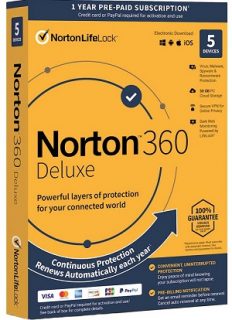
Right now, we think that Norton is the best antivirus software your money can buy. It regularly earns perfect or near-perfect scores from independent labs and has the least impact on system performance compared to rival products. Its products combine top-notch security with an array of excellent security features and, best of all, offer exceptional value for money.
Overall, Norton 360 Deluxe (currently at 70% off) is our pick for the best antivirus suite in 2021. It is competitively priced and comes with almost everything you could possibly ask for, such as a firewall, a fully integrated VPN, dark web monitoring, cloud backup storage (50GB), a password manager, and parental controls. You can cover up to 5 PCs, Macs, smartphones or tablets with this suite.
If you want full-on identity protection and don’t mind paying more, Norton 360 with LifeLock Select (currently at 35% off) gives those in the US a full range of identity protection features, more backup space (100GB), as well as all the above.
Do you know that a whopping 5.6 billion malware attacks were registered the world over last year? The stats were published in the 2021 SonicWall Cyber Threat Report.
More worryingly, the report showed that the number of ransomware attacks hit new heights last year, rising by 62 percent to nearly 305 million.
Two major factors that helped fuel the rise of ransomware attacks were effects of the Covid-19 pandemic across the world and record highs in the cryptocurrency price.
So, we all need to be extra vigilant to prevent ourselves and our loved ones from malware attacks because it’s always better to be safe than sorry.
You can thwart most digital threats by following tried and tested cybersecurity techniques, such as keeping your apps up to date, remove old software that you don’t use, carefully read emails before clicking any link, avoid cold calls, use strong passwords, log out of a website when you are done, etc.
However, the sad reality is that all this carefulness and safe practices can’t guarantee 100 percent protection. What you need is reliable antivirus software that fends off both prevalent and emerging digital threats.
What’s more, today’s antivirus programs go beyond malware protection, offering features like a password manager, file shredder, parental controls, identity theft protection, cloud backup, and much more.
But keep in mind that we are talking about premium security solutions. Free antivirus software may detect and remove digital threats, but it lacks the advanced features mentioned above.
In this detailed comparison, we are going to pit Kaspersky against ESET to see which of them gives you more value for money. We will evaluate both products in terms of various important aspects, including features, malware protection, impact on system performance, user interface, pricing, and popularity.
In a hurry? Below is a quick summary of our detailed comparison.
Comparison At a Glance
1. Features
Winner: Kaspersky.
2. Malware Protection
Winner: Kaspersky.
3. System Performance
Winner: Tie.
4. User Interface
Winner: Kaspersky.
5. Pricing
Winner: Kaspersky.
6. Popularity
Winner: ESET.
Short Verdict
Kaspersky is the better option as it offers more protection-related features and extra utilities in its security suites than ESET. Independent tests prove that both software provide excellent malware protection with minimal impact on system performance. However, Kaspersky is cheaper than ESET.
Best Antivirus for 2023
#1 (Excellent)

- Robust feature-set
- Excellent anti-malware security
- Minimal system impact
- Easy-to-use interface
- Automatic updates
- Trusted by 50 million users
- 100% virus protection promise
- 60-day money-back guarantee
70% off
#2 (Very Good)
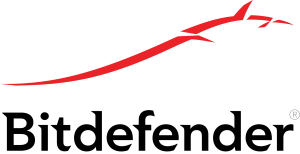
- Exceptional malware protection
- Little impact on performance
- Trusted by millions of users
- 30-day money-back guarantee
- User-friendly interface
50% off
#3 (Very Good)

- Good malware protection
- Trusted by big corporations
- Minimal impact on performance
- Good value for money
- 30-day risk-free guarantee
40% off
Now, let’s get into the details…
1. Features
One of the first things we look for in any software is its feature set. Antivirus programs are no exception.
In this section, we will see which features both antivirus companies offer at different price points.
Let’s first take a look at Kaspersky’s features.
Kaspersky’s line-up of security products starts with the barebones Kaspersky Free, which is only compatible with the Windows platform. The freeware offers protection against different types of malware threats (such as viruses, worms, ransomware, Trojans), but you won’t find many advanced protection-related features or utility tools incorporated into the product.
Another level up is another Windows-only suite, called Kaspersky Anti-Virus. Besides offering top-notch protection against all kinds of malware threats, it offers multi-layered ransomware protection, complete web-browsing protection, a vulnerability scanner (checks for outdated software and other exploitable vulnerabilities), and the Game Mode feature (minimizes notifications for uninterrupted user experience).
A single license of the suite provides a year of protection for a single PC, with the option to add more PCs at an additional cost. (We will cover the pricing information later in this guide.)
Another level up is the multi-platform compatible Kaspersky Internet Security. It includes everything found in the previous suite, plus a firewall utility (filters malicious network traffic and blocks attacks), a hardened web browser (helps protect your financial details when you shop/bank online), and a limited parental control module (blocks inappropriate content for kids and lets you to keep a check on their online activities).
Protection against webcam/microphone spying is also built into the product. The suite is compatible with PCs, Macs, and smartphones and comes at different price points depending on the number of devices covered in the plan.
Kaspersky Total Security is the company’s high-end antivirus package, boasting almost all the advanced features and utilities you can expect to find in a mega-suite. It includes everything found in the “Internet Security” suite, plus a full-blown password management tool (stores all your passwords and other details in a secure vault), the Data Shredder utility (lets you delete your confidential files securely so no one can recover them), and an encryption tool (helps create digital vaults on your drive where you can store your important data).
A full-fledged parental control module is also included in the package, along with a useful backup utility (automatically creates backup copies of your data).
Kaspersky recently introduced another high-end security package, called Kaspersky Security Cloud. It contains all the advanced features/tools jammed into the “Total Security” suite, plus it comes with “patented adaptive technology,” which claims to adjust your security settings automatically and advises you based on your activities.
The package comes in two versions, Personal and Family. The only difference between the two versions is that the Family edition lets you install protection on up to 10 PCs, Macs, and smartphones (in any combination), while the Personal version costs more or less the same as Kaspersky Total Security and offers 3-device and 5-device licenses.
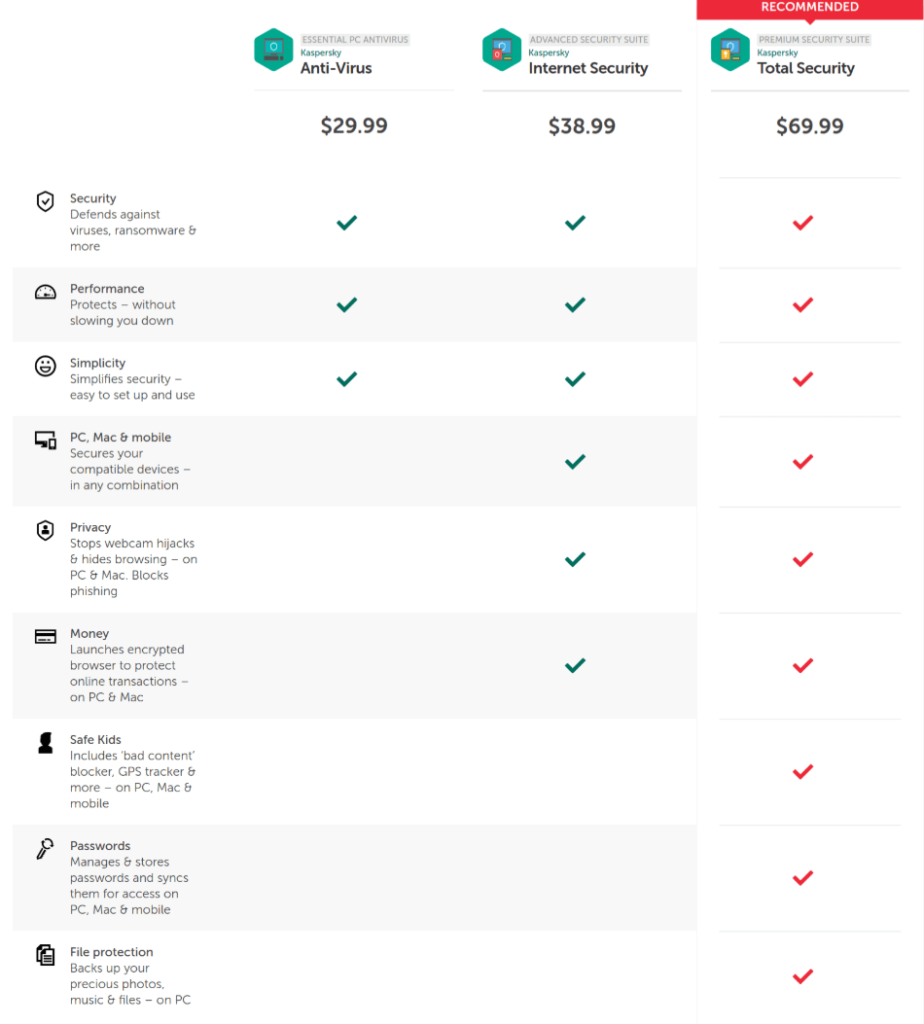
Note: All premium Kaspersky security suites are compatible with Windows, macOS, Android, and iOS platforms, apart from the entry-level Kaspersky Anti-Virus package.
Let’s now take a look at ESET’s feature set.
Unlike Kaspersky, ESET doesn’t offer a free version.
The company’s entry-level paid product for home users is ESET NOD32 Antivirus, which only gives protection to computer users (Windows, macOS and Linux). It protects against almost all kinds of malware threats, but there are no premium security features or tools integrated into the package.
One level up is the ESET Internet Security suite, which also offers protection for Android smartphones.
Apart from malware and ransomware attack protection, the Internet Security suite prevents hackers from accessing your devices, keeps your home network safe, and offers a secure browser so that you shop and bank online without worry.
If you are using ESET Internet Security on Android, the Find My Phone feature can help you find your phone in case it gets stolen or lost.
Finally, we have ESET Smart Security Premium – the company’s top-drawer offering for advanced protection.
It includes everything that’s jammed into the previous suites, plus parental controls, a password management tool, and the Secure Data module (an encryption utility that creates secure, virtual drives where you can keep your confidential files).
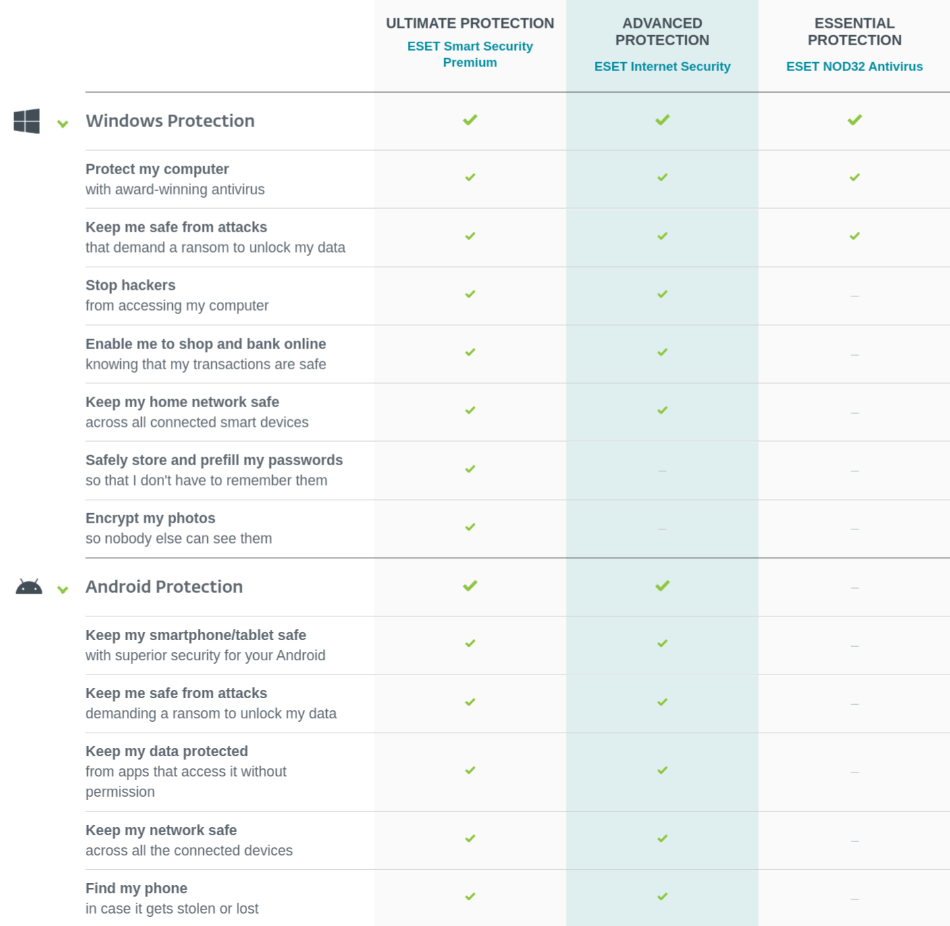
Winner: Kaspersky
2. Malware Protection
Anti-malware defense lies at the heart of an antivirus program. If an antivirus program isn’t good at detecting and removing malware threats from your device, it isn’t worth it at all.
A malware threat may be a known piece of software, or it may be unknown (also called zero-day malware). Understandably, zero-day malware threats are much more difficult to locate since they can’t be detected by traditional signature-based scanners.
However, modern antivirus suites use heuristic scanning technology, which helps the software learn from the behavior of threats detected in the past and then catch emerging threats on its own.
To gauge the performance of Kaspersky and ESET in the malware protection category, we will look at the most recent evaluations conducted by two independent labs: the AV-Test Institute and AV-Comparatives.
In the latest AV-Test examinations, conducted in March-April 2021, both Kaspersky and ESET received a perfect score of 6 out of 6 in the protection category.
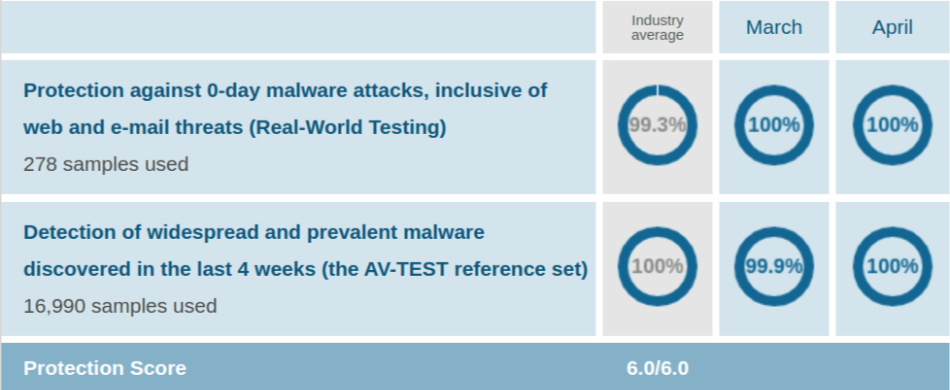
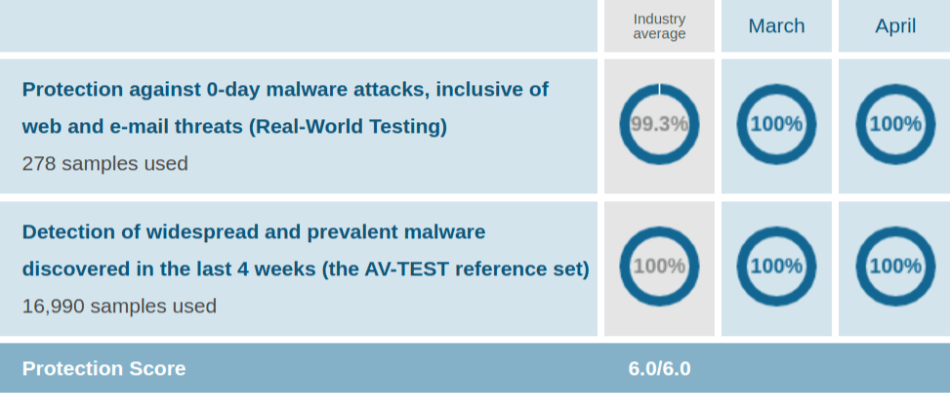
Now, let’s see how a similar conducted by the AV-Comparatives lab rates Kaspersky and ESET.
The lab conducts two tests in this regard –the Real-World Protection Test (in which the vector is the web) and the Malware Protection Test (in which vectors can be USB or network drives where the malware is already on the disk).
The most recent Real-World Protection Test was conducted in February-May 2021. Kaspersky received the second-highest ADVANCED award, equivalent to 2 stars out of 3. The antivirus achieved a protection rate of 99.5 percent, blocking 732 malware samples out of 736.
On the other hand, ESET managed to block 727 out of 736 samples, achieving a success rate of 98.8 percent. The antivirus product was given a STANDARD award (1 out of 3 stars) for this performance.
Both Kaspersky and ESET didn’t give any false positives, meaning they didn’t wrongly block clean files and domains.

Next, we will look at AV-Comparatives’ most recent Malware Protection Test, whose results were released in March 2021.
Of 10,013 malware samples, Kaspersky blocked 10,009 (99.96 percent), which helped it earn the highest-ranked ADVANCED+ award.
In comparison, ESET received the second-highest ADVANCED award, as it compromised on 10 files and showed a success rate of 99.9 percent.

Overall, it’s a tie in this category as both ESET and Kaspersky are in the same league when it comes to malware protection.
Winner: Kaspersky
3. System Performance
An excellent antivirus product has to be extraordinarily light and do not slow down your computer speed in a big way.
We will again refer to AV-Test and AV-Comparatives to see how Kaspersky and ESET fare in this important category.
The evaluations measure the average influence of a product on computer speed in daily usage while launching popular websites, downloading and installing frequently used apps, copying files, etc.
In the latest AV-Test performance evaluation, once again both Kaspersky and ESET secured a perfect 6 out of 6 score.
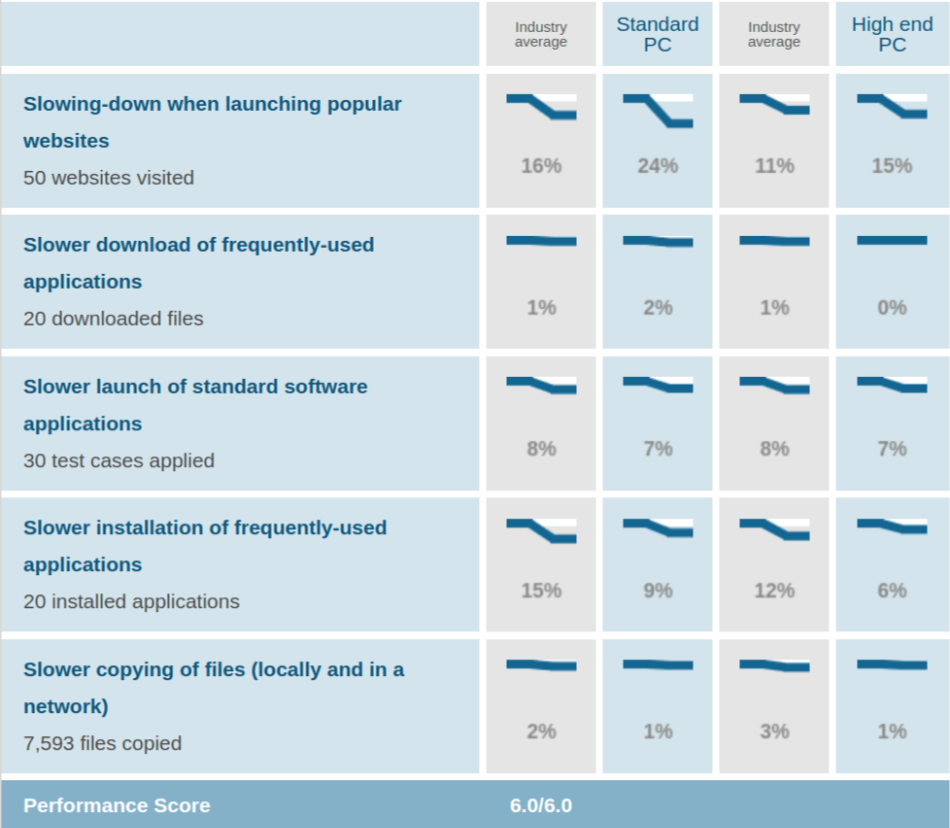
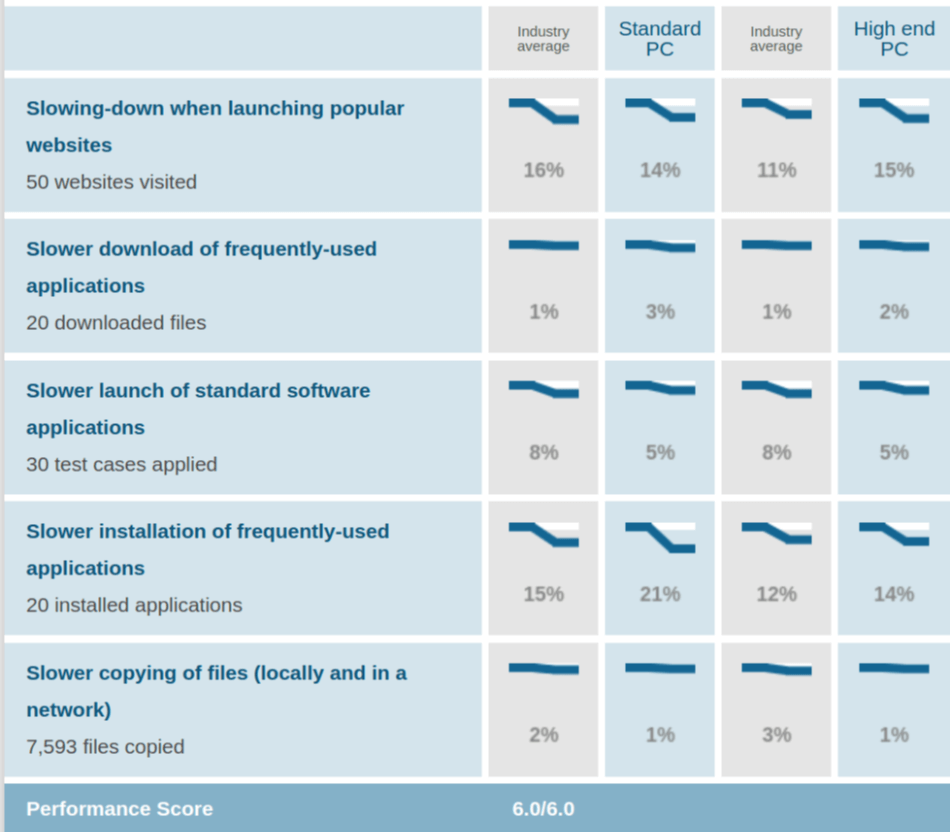
As for the AV-Comparatives April 2021 performance test, both antivirus products continued to show exceptional results and received the highest-possible ADVANCED+ award.
However, the impact score of Kaspersky was lower (3.4) than ESET (4.6), which suggests that Kaspersky is even better, although both products bagged a similar award.
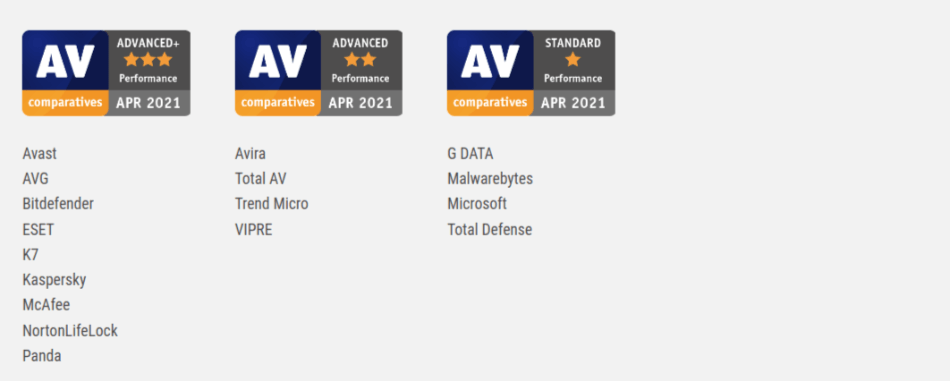
Overall, we can say that both Kaspersky and ESET are lightweight and will not slow down your computer speed.
Winner: Tie
4. User-Friendliness
It’s important for security programs to provide a good user interface.
First, let’s delve into the Kaspersky interface.
Kaspersky’s interface is neat and elegant, in colors of white and dark green.
The default view has a lot of information and links, but everything is so well-organized that it doesn’t look crowded at all. The green banner at the top is where you’ll find your current protection status.
Below the banner are six main modules, namely Scan, Database Update, SafeMoney, Privacy Protection, Parental Control, and Protection for all devices. Each module contains a set of related features and other options.
The name of the suite you have installed on your computer is shown in the title bar. The bottom bar links to Settings, Help, and more.
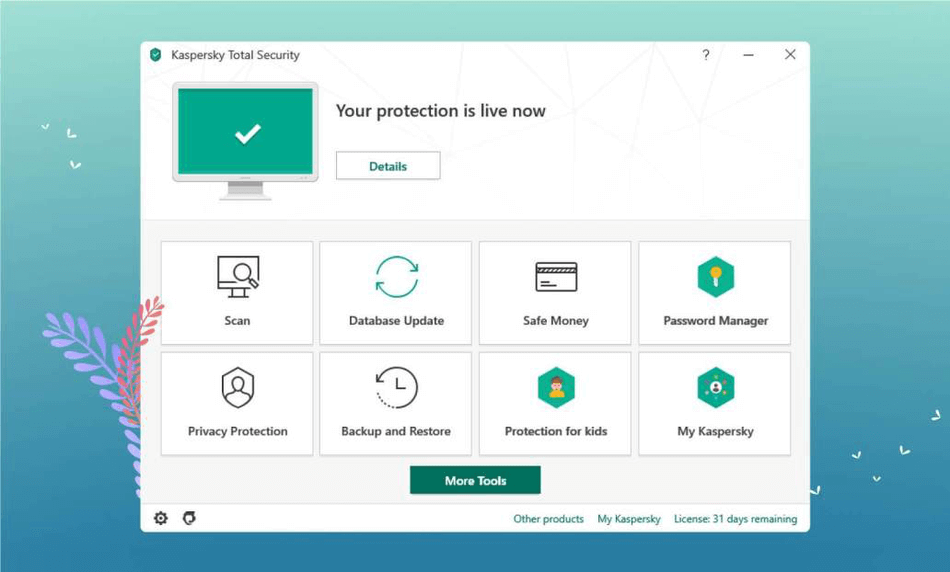
Now, let’s go over the ESET interface.
ESET’s interface is simple, bright and airy.
Along the left, you’ll find six categories, namely Home, Computer Scan, Update, Tools, Setup, and Help & Support.
Home is the default window, it shows your current protection status and has links to different advanced modules, like the Secure Data utility. If everything is safe and secure, you’ll a reassuring “You’re Protected” message with a green checkmark next to a creepy robot (okay, it’s not so creepy). The message quickly changes to “Attention Required” or “Security Alert” depending on the seriousness of the issue that needs to be addressed.
The other categories are pretty much self-explanatory.
The name of the product you’re subscribed to is displayed at the top. The bottom bar shows the number of days remaining in your subscription plan.
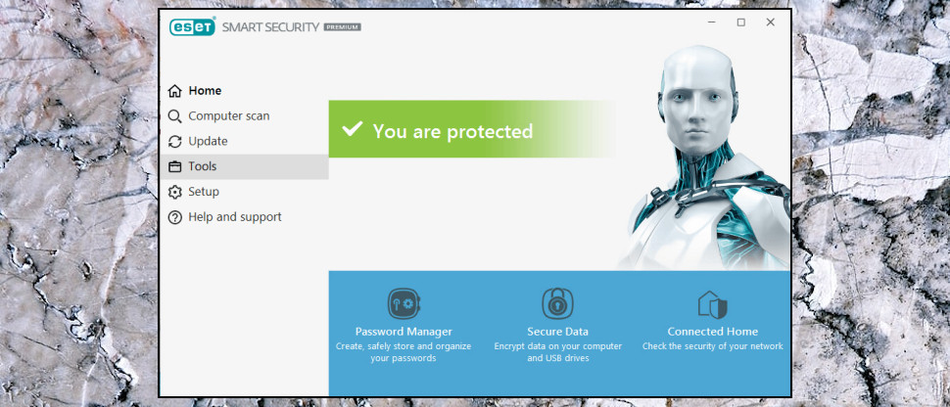
Overall, Kaspersky’s interface is more intuitive and robust that ESET’s.
Winner: Kaspersky
5. Pricing
| Kaspersky Products | Regular Price | Discounted Price |
|---|---|---|
| Kaspersky Anti-Virus | $59.99/year | Check here |
| Kaspersky Internet Security | $79.99/year | Check here |
| Kaspersky Total Security | $99.99/year | Check here |
| Kaspersky Security Cloud (Personal) | $89.99/year | Check here |
| Kaspersky Security Cloud (Family) | $149.99/year | Check here |
| Kaspersky Small Office Security | $149.99/year | Check here |
| Kaspersky End Point Security Cloud | $300.00/year | Check here |
| ESET Products | Regular Price | Discounted Price |
|---|---|---|
| ESET NOD32 Antivirus | $39.99/year | Check here |
| ESET Internet Security | $49.99/year | Check here |
| ESET Smart Security Premium | $59.99/year | Check here |
| ESET Multi-device Security | $69.99/year | Check here |
| ESET Cyber Security for Mac | $49.99/year | Check here |
| ESET Business Products | Varies | Check here |
Overall, Kaspersky’s antivirus suites are cheaper than ESET’s. Also, you can protect multiple devices with a single license of Kaspersky.
Winner: Kaspersky
6. Popularity
Now, let’s see which software reigns in terms of popularity.
OPSWAT — which is a popular security company — regularly releases monthly reports on the market share of leading anti-malware vendors and products. Their most recent report was published in November 2018 and includes data collected from “tens of millions of data points and over 30,000 live endpoints.”
According to the report, Avast is currently dominating the market with an impressive 18.44% market share. McAfee and Malwarebytes are second and third with 12.58% and 12.23% share, respectively.
ESET is fifth on the list with 9.09% share, while Kaspersky (6.65%) claims the seventh position.
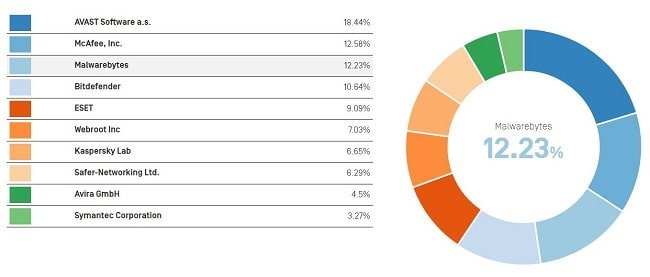
So it’s clear the ESET is more popular than Kaspersky in the antivirus landscape.
Winner: ESET
Final Thoughts
Kaspersky offers more security-related features and extra utility tools in its security suites than ESET. Independent tests prove that both antivirus suites provide excellent protection against both widespread and zero-day malware, but Kaspersky is slightly better than ESET in terms of pricing structure.
Our recommendations: If you want to get the highest level of security and performance, there's no better choice than Norton, which protects over 50 million users worldwide.
After reviewing dozens of antivirus products from some of the biggest names in the cybersecurity realm, we believe that Norton 360 Deluxe is the best antivirus suite available on the market. It provides flawless anti-malware protection without slowing you down. Plus, you get almost all the advanced features you could ever want.
If you're willing to pay more for advanced identity protection features, we recommend Norton 360 with LifeLock select (only available in the US). It's a bit pricey but worth the price.
70% Off

Anas Baig is a consumer privacy advocate and cybersecurity journalist by profession. Has has more than 7 years of professional experience under his belt. Anas has been featured on numerous media publications including The Guardian, Lifehacker, The Next Web, Infosecurity Magazine, Security Boulevard, Hacker Noon, CMS Wire, IAPP, SC Magazine, and many others. His interest includes Digital Privacy Rights, Information Security, Networking, Privacy, and Data Protection.
My Contributions:
Hacker Noon | TheNextWeb | DevOps.com | GlobalSign | CMS Wire | CSO | Tech.co | Security Boulevard | ITProPortal | MuckRack | Crunchbase




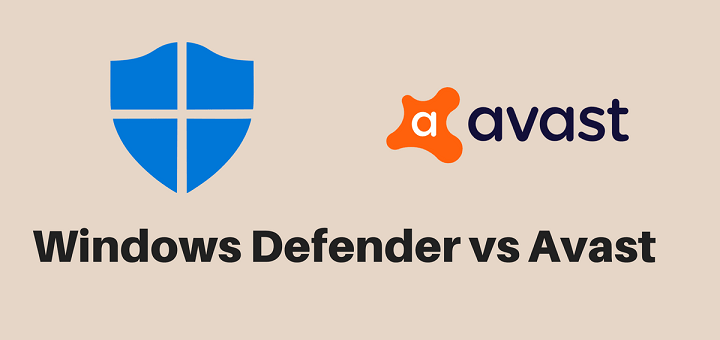


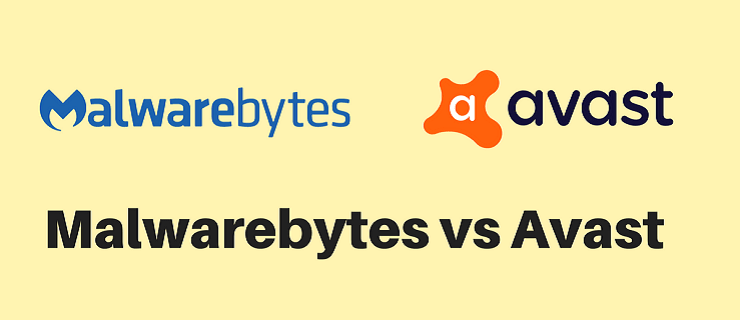



For me Eset is the best Antivirus because of its small footprint in my laptop. in addition, Eset delivers at the core protection from the advanced cyber threats.
Thanks for sharing your opinion, Gerald.
What should improve eset in protection ?
ESET offers a good level of protection, but there are better choices available. You can try Bitdefender. You can also save 50% on Bitdefender if you purchase through the links on this page 😉
I had BitDefender, because it has been said it has the strongest anti-ransomware feature, narrowly edging out Kaspersky.
But I had to kick BitDefender off my system, even though I already paid for it!
Its the most insolent software I have ever installed – basically taking its own decisions without prompting you for your agreement. You can’t pause, defer or anything else with Bitdefender’s unruly actions. Example:
I was copying a group of files, where one file was infected by adware. Not a particularly dangerous situation. Instead of giving notification and asking me what I want to do about it and when, it interrupted my multi-file copy process 5 times. The same for my alternative attempt to add those files to a compressed archive. Then it claimed “Your computer is infected”, which is a lie, because I’d have to actually run the file containing the adware to get an infection. The file just sitting on the drive does not an infection make.
Since the file matters to me, I was planning to clean the file, rather than delete it.
No other AV software has been this insolent. I still make the decisions on this computer. Last time I checked, I was the one who spent the $2000 to purchase it, not BitDefender. If I was just borrowing my PC from BitDefender, by all means, that would be different.
Kaspersky, for example ASKS NICELY before doing anything. They have my respect.
I also ask different questions to compare AV software:
1) How much of a performance hit does it cause to my computer.
2) How respectful of the computer’s owner is that software
3) How good is it specifically against ransom ware???
4) How good is it specifically against rootkits?
Many internet comparisons don’t even talk about a single one of the points that are the very foundation of my decision…
Hello there,
Thanks for your detailed feedback.
Bitdefender has a feature called Auto-Pilot which handles everything for you. For some people, it’s a great option as you don’t have to do anything; the software handles everything for you. But for some people, it may not work. And you can always disable it. It seems that you didn’t disable it.
Anyways, independent tests confirm that Bitdefender offers superior anti-malware protection with very minimal impact on system performance.
“How many more features it comes with” has never been a good criteria on which to base you antivirus purchase. For example, long time ago Norton used to be the best AV, until they started bundling their software with multiple “additional features”, mostly to compete with other similar antivirus software. The resulting “upgraded” product ended up causing computers to slow down and gamers (particularly but not only) to ultimately flee Symantec products. Also, don’t forget that an Antivirus IS a software on its own, which means IT can too be hacked (entry point for hackers) and the more “features” it comes with, the more potential entry points hackers can exploit. More is not always better. Personally I prefer ESET NOD32. Small footprint, lightweight and extremely powerful against malware/viruses. It’s the only thing it does but it does it very well without taking a performance hit on your computer.
Thanks for your helpful comment.
You are partly correct, but ESET doesn’t have a small footprint — at least not according to independent labs tests.
We agree to disagree then and I’m OK with you having a different opinion. After all, everyone has their own favorite software. I’m not sure if I can include links, probably not, but I just wanted to refer you to this page on av-comparatives dot org where in April 2019 they performed independent tests on all major consumer antivirus software and ESET came up on top: http://www.av-comparatives.org/tests/performance-test-april-2019/
I miss a bit the distinction against WHAT threat different AV packages are good against.
My #1 need would be rock solid protection against Ransomware and Rootkits, followed by trojans.
Everything else is just a minor annoyance, unless you’re oblivious and let them run unimpeded until they bring in something worse.
In the early 90’s, I had to learn to clean my computer myself, without the benefit of AV software. It worked, but did eat up a lot of time…
Like a different sort of computer game :p
Most antivirus software offer excellent protection against all sorts of malware threats, including rootkits, phishing, trojans, etc.
ESET has a much lighter footprint according to independent tests. Why are you always drawing some conclusions using the results from a few years ago? There must be some reasons behind!
furthermore, ESET has taken part in AV-Test, AV-Comparatives AND Virus Bulletin (ALL THREE) as well as most of the other independent testing labs! How can you say that ESET didn’t take part in AV-Test? At least, ESET entered the test in late 2020, but I see that your blog was updated January 2021! How is that even possible?
In fact, most of the cybersecurity fans will only love to hear about facts.
Hope you update the blog completely if you are updating it, or else you are just misleading people to buy products that are actually not too good. According to a test done in late 2020, ESET and Kaspersky have FAR better protection than BitDefender. Hope you understand that and update your blog regularly. I really like the way you compare – it’s just not updated enough. Thanks!
I bought Kaspersky & it won’t load. This happened after an update and the same behavior on two computers at the same time. This has been over a month with support. They have me do all kinds of things to my computer. In between my submitting reports, they take about 3-6 days to get back to me every time. They won’t refund my money.
Sorry you had to go through this, Nancy. Kaspersky has had (and still has) a few issues. It has also lost trust in the eyes of the US due to its alleged involvement in the political stuff. Give Bitdefender a try if you are fed up with Kaspersky. Use the links on this page when purchasing Bitdefender to secure a discount for the first year. It also helps our work a little bit 🙂
ESET has a much lighter footprint according to independent tests. Why are you always drawing some conclusions using the results from a few years ago? There must be some reasons behind!
furthermore, ESET has taken part in AV-Test, AV-Comparatives AND Virus Bulletin (ALL THREE) as well as most of the other independent testing labs! How can you say that ESET didn’t take part in AV-Test? At least, ESET entered the test in late 2020, but I see that your blog was updated January 2021! How is that even possible?
In fact, most of the cybersecurity fans will only love to hear about facts.
Hope you update the blog completely if you are updating it, or else you are just misleading people to buy products that are actually not too good. According to a test done in late 2020, ESET and Kaspersky have FAR better protection than BitDefender. Hope you understand that and update your blog regularly. I really like the way you compare – it’s just not updated enough. Thanks!
Had to uninstall Kaspersky as was hogging CPU endlessly, fan going crazy, lots of to and fro with support but never resolved. Installed ESET and works beautifully!