(Last updated on January 9th, 2023)
Norton is a well-known and trusted antivirus or anti-malware security software which has been on the scene since the early 1990s. Being one of the most popular antivirus suites, it offers complete protection to your device against viruses and other kinds of malware, including Trojans, worms, spyware, and ransomware.
Norton Identity Safe
One of Norton’s essential security products is Norton Identity Safe, now rebranded as Norton Password Manager.
Norton Identity Safe has all the basics offered by a reliable password manager, plus it’s free. Originally, Norton Identity Safe came bundled with various security suites, but now it’s a standalone product, though its features are slightly different than the version included with the suite.

The software is available not only for Windows and Mac but also for Android and iOS.
Why We Need a Reliable Password Manager
Most people, out of lethargy or ignorance, use weak and easy-to-guess passwords and reuse them on different websites. But it’s next to impossible to create and remember strong, unique passwords for all your accounts.
Here comes the role of a password manager, which not only suggests strong passwords but also stores your login information for all the websites you use. On top of it, you don’t have to enter your login details every time you use your account, as a password manager helps you log into them automatically and without any hassle.
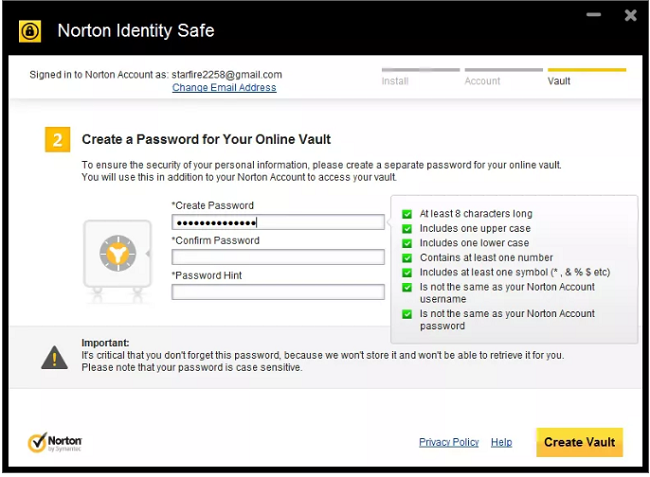
All you have to remember is a master password, which is used by the manager to encrypt your password database.
Features of Norton Identity Safe
Norton Identity Safe is more of a login manager, able to automatically insert your credentials when you sign into various sites that require them – all the while keeping that information safe in a secure digital vault.
Apart from passwords, Norton Identity Safe can also maintain things like credit card numbers and software registration codes. To retrieve them, all you need is a browser and an Internet connection.
Norton Identity Safe helps you manage your login credentials and provide additional security while you make transactions online.
The following are the salient features offered by Norton Identity Safe:
Logins – Stores login credentials, such as your username and password for your online bank account, email ID and password, and login IDs and passwords of social media accounts.
Addresses – Stores your personal data like name, date of birth, postal address, email address and phone numbers.
Wallet – Stores your financial information, such as credit card number, bank account details and billing and payment statements.
Notes – Save content that you enter for future use.
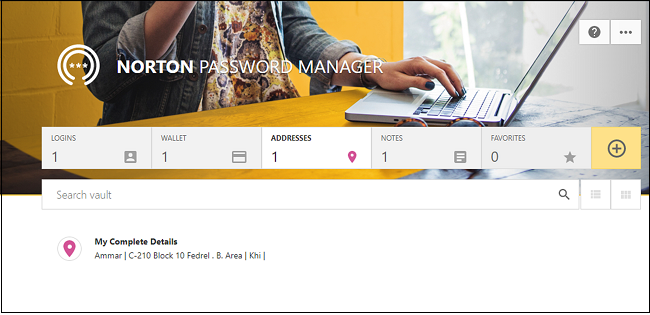
In addition to be a protector of your personal information, Norton Identity Safe also provides the following features:
- Protects you from cyberattacks when you perform online transactions.
- It allows you to manage multiple credit card details easily.
- Protects the data saved on your computer.
- It helps you create a strong master password to lock down your vault where all your other passwords are stored.
- It offers safe-surfing protections, such as displaying indicators (red or green) to show that a site is safe or unsafe.
- It provides a toolbar that can detect phishing sites and help you stay away from them.
- There’s also a “share” option on the toolbar that allows you to share the current page through social networks and email (Note: It appears only when the page in question has been certified safe).
Norton Identity Safe performs basic tasks reasonably well on both Mac and Windows. On both platforms, you can automatically add passwords to your vault, and auto-fill login credentials on websites that require them.
You don’t need a Dropbox account, as Norton hosts all the passwords itself. However, you will require two passwords every time in order to get anything done: one to access Norton’s cloud service, and one to get your passwords, which may feel tiresome after a while.
Eventually, they can’t both be the same password, in case you’re wondering, and the software’s limited to website logins, private notes, and contact information at the moment — there’s no way to store your credit cards or other wallet item information here.
With the above features, we can say that Norton Identity Safe is a pretty decent identity and password manager, especially for PC and Mac users. If you’re not currently availing the perks of a password manager, you should be as it makes site access easier and secure. Norton Identity Safe is not as full of features as some other products, but it works good enough and costs nothing. At the very least, it’s worth a try.

Anas Baig is a consumer privacy advocate and cybersecurity journalist by profession. Has has more than 7 years of professional experience under his belt. Anas has been featured on numerous media publications including The Guardian, Lifehacker, The Next Web, Infosecurity Magazine, Security Boulevard, Hacker Noon, CMS Wire, IAPP, SC Magazine, and many others. His interest includes Digital Privacy Rights, Information Security, Networking, Privacy, and Data Protection.
My Contributions:
Hacker Noon | TheNextWeb | DevOps.com | GlobalSign | CMS Wire | CSO | Tech.co | Security Boulevard | ITProPortal | MuckRack | Crunchbase




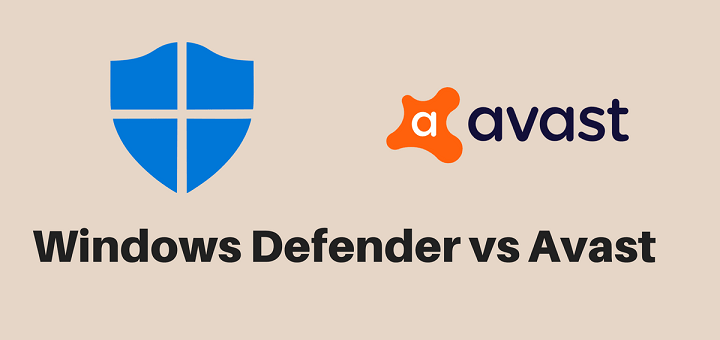


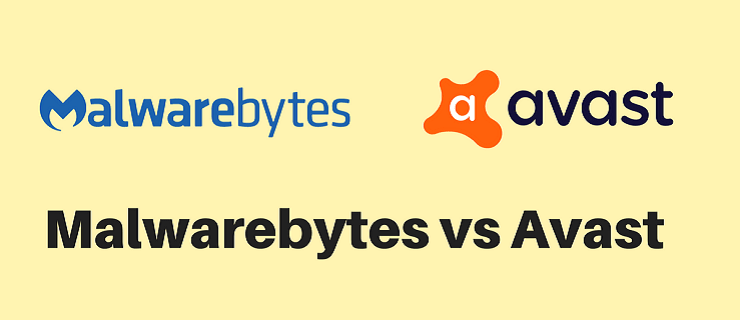


Hello,
Which is the best paid anti-virus software for cryptocurrency trading/transaction and the like,Malwarebytes, Kaspersky,,
or Norton 360 Delux?
Hi. I have just set up my identity safe, yesterday in fact. And I have lost my password, and I have so many, please help, how should I get another PASSWORD.