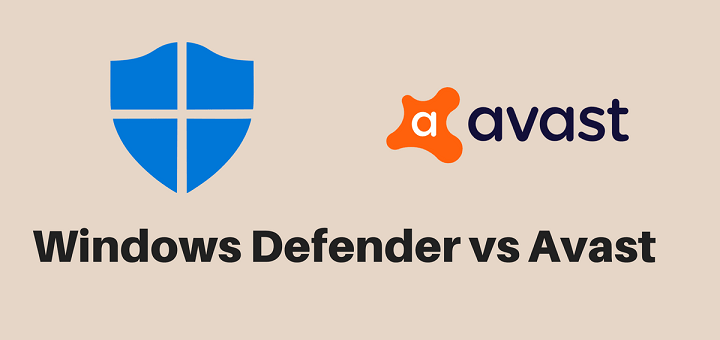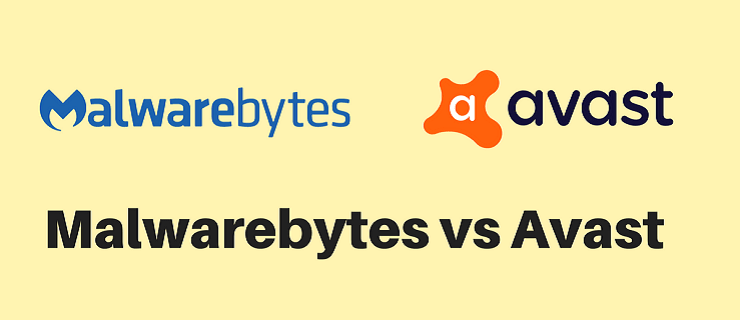(Last updated on January 9th, 2023)
Trend Micro or Webroot, which antivirus software is a better pick in 2023?
Read this data-driven Trend Micro versus Webroot comparison to make a smart decision.
In this detailed guide, you’ll see what features are part of different security suites both companies offer, as well as how both software compare in terms of malware protection, system performance, user interface, cost, and more.
These days, it’s hard to imagine a digital life without a reliable security program.
Do you know the AV-Test Institute catches more than 350,000 new malware samples every single day? If you don’t take proactive measures to safeguard your data and privacy, it goes without saying that you’ll find yourself in a lot of trouble down the road.
The word “antivirus” represents an important tool that helps protect your devices (computers and smartphones, in particular) against a range of online threats, like viruses, ransomware, spyware, rootkits, rogue software, and other related threats (all collectively called “malware”).
Editor's Note
Best Antivirus Suite for 2021
Editor's Choice
Overall Score: 9.9/10
70% Off
Hurry up!
60-day money-back guarantee
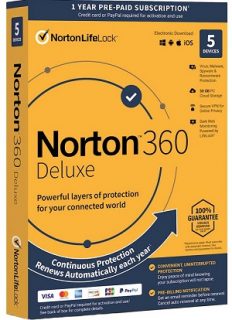
Right now, we think that Norton is the best antivirus software your money can buy. It regularly earns perfect or near-perfect scores from independent labs and has the least impact on system performance compared to rival products. Its products combine top-notch security with an array of excellent security features and, best of all, offer exceptional value for money.
Overall, Norton 360 Deluxe (currently at 70% off) is our pick for the best antivirus suite in 2021. It is competitively priced and comes with almost everything you could possibly ask for, such as a firewall, a fully integrated VPN, dark web monitoring, cloud backup storage (50GB), a password manager, and parental controls. You can cover up to 5 PCs, Macs, smartphones or tablets with this suite.
If you want full-on identity protection and don’t mind paying more, Norton 360 with LifeLock Select (currently at 35% off) gives those in the US a full range of identity protection features, more backup space (100GB), as well as all the above.
First, let’s see the security suites both Webroot and Trend Micro offer.
| Webroot Security Suites |
| Webroot Antivirus (Windows & Mac) |
| Webroot Internet Security Plus (Windows & Mac) |
| Webroot Internet Security Complete (Windows & Mac) |
| Trend Micro Antivirus Suites |
| Trend Micro Antivirus+ Security (Windows only) |
| Trend Micro Internet Security (Windows only) |
| Trend Micro Maximum Security (Windows and Mac) |
| Trend Micro Premium Security (Windows and Mac) |
If you’re in a rush and want the answer straight away, see the graphic below and also read our verdict to make your mind.
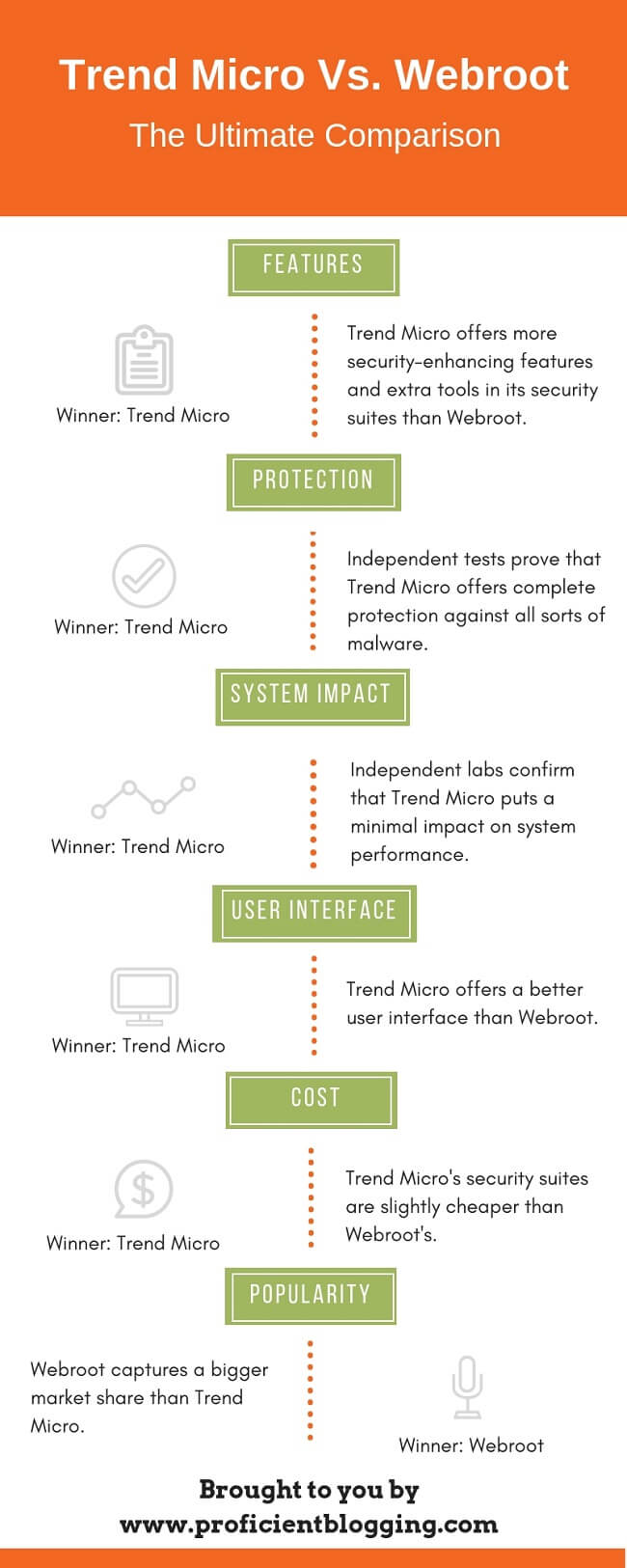
Short Verdict
Trend Micro is better than Webroot as it not only offers more security-enhancing features and extra utilities in its security suites but also provides better malware protection with minimal impact on system performance. Also, Trend Micro’s security suites are cheaper than Webroot’s.
Best Antivirus for 2023
#1 (Excellent)

- Robust feature-set
- Excellent anti-malware security
- Minimal system impact
- Easy-to-use interface
- Automatic updates
- Trusted by 50 million users
- 100% virus protection promise
- 60-day money-back guarantee
70% off
#2 (Very Good)
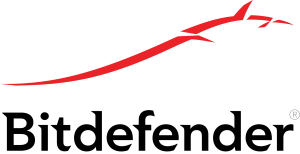
- Exceptional malware protection
- Little impact on performance
- Trusted by millions of users
- 30-day money-back guarantee
- User-friendly interface
50% off
#3 (Very Good)

- Good malware protection
- Trusted by big corporations
- Minimal impact on performance
- Good value for money
- 30-day risk-free guarantee
40% off
What’s Included in Trend Micro’s Security Suites?
Like other antivirus companies, Trend Micro offers a range of security suites to match your protection needs. The entry-level suite, called Trend Micro Antivirus+ Security, is the company’s Windows-only security product. Besides guarding against different kinds of malware threats (including viruses, worms, ransomware, Trojans, etc.), it offers the Pay Guard module (protects your sensitive data while you shop online) and an email filter (blocks phishing/spam emails). Protection against web-based threats is also incorporated into the product.
A single license of this suite provides a year of protection for a single PC.
Another level up is another Windows-only product, called Trend Micro Internet Security. It includes everything found in the previous suite, plus a useful parental control utility (helps protect your kids online), a social media scanner, and several other computer performance optimization features.
You can protect up to 3 PCs with a single license of the “Internet Security” suite.
Next up is Trend Micro Maximum Security — the company’s most popular and multi-platform compatible antivirus package. It includes everything found in the “Internet Security” plan, plus a password management tool (stores all your passwords in a secure vault) and a two-way firewall (blocks malicious network traffic and prevents hacking attacks).
A single license of the suite protects up to 5 devices (PCs, Macs, and smartphones) in any combination.
Trend Micro Premium Security is the company’s top-of-the-line security package. Usually, most antivirus companies include all the advanced security-related features and extra utilities into their high-end product, but you won’t find much included in this suite. It includes everything found in the “Maximum Security” suite, plus 24/7 customer support, one free Computer Health Check Service (an expert will perform a health check on your computer and apply necessary settings) and one free Virus Removal Service (an expert will remotely access your computer to remove malware).
You can protect up to 6 PCs, Macs, and mobile devices (in whatever combination you prefer) with a single subscription of the suite.

What’s Included in Webroot’s Security Suites?
Like most antivirus companies, Webroot offers a progressively stronger range of security products.
Webroot Antivirus (compatible with both PCs and Macs) is the company’s entry-level security suite. Along with providing top-notch protection against viruses, ransomware, rootkits, worms, and other related threats, it offers an advanced two-way firewall and the Network Monitor module (protects your Wi-Fi network against hackers and intruders). Protection against identity theft and webcam spying is also included in the product.
Another level up is Webroot Internet Security Plus. It included everything jammed into the previous suite, plus a password management utility and advanced protection against online threats. You can protect up to 5 PCs, Macs, tablets, or smartphones with a single license of this suite.
Webroot Internet Security Complete is the company’s top-drawer and most popular security offering. It includes everything found in the “Plus” suite, plus a System Optimizer (eliminates traces of user activity and boosts system performance) and an automatic backup utility (comes with 25 GB of online cloud storage).
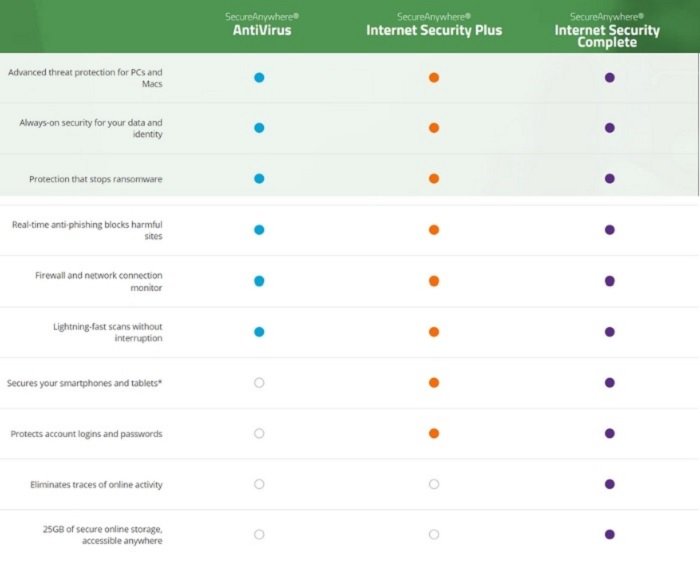
Note: All Webroot security products are compatible with both Windows and macOS.
Trend Micro vs. Webroot: Which Software Offers Better Malware Protection?
One of the most important points of comparison between both software is their ability to recognize and protect against malware infections.
Most modern antivirus programs have two layers of protection: a traditional signature-based scanner that matches suspicious code to known malware definition files and a heuristics scanner that monitors malicious behavior. If a file is flagged as malicious by a security product, it is then sent to a separate environment (like cloud servers) for further examination.
To see which of the two software is better in terms of malware protection, I’ll look at the most recent lab tests conducted by AV-Test and AV-Comparatives — two well-known and widely respected security firms that regularly rank and evaluate top antivirus products against different standards.
AV-Test’s most recent round of evaluations were conducted during September and October 2018. All participating security products were judged against 311 zero-day malware samples and 21,257 widespread malware samples.
Trend Micro was among one of the few products that demonstrated perfect protection rate against both types of malware samples during both months, earning a full 6 out of 6 rating from the experts in the “Protection” category.
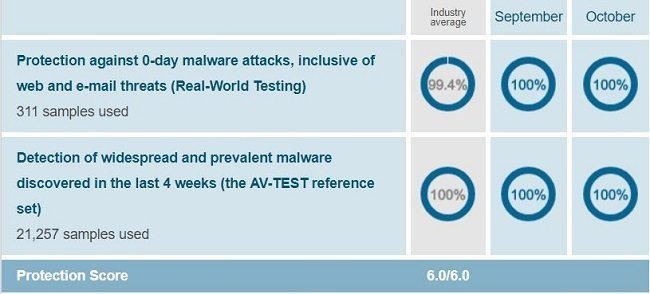
To tests how well a security product performs against different types of malware threats, the experts at AV-Comparative do two comprehensive tests, namely Real-World Protection Test and Malware Protection Test.
The most recent Real-World Protection Test report published by AV-Comparatives includes combined results of all the tests which were conducted between July and November 2018.
Trend Micro’s protection rate was extraordinary, at 99.9%, but it also returned 47 false positives which marred its performance. Despite its excellent protection rate, it was awarded the second-best “ADVANCED” title in this test.
***False positive refers to the event when a security software falsely detects a clean file/URL as malware-infected.

In the recent Malware Protection Test, which took place in September 2018, Trend Micro once again registered flawless detection rate but also returned a whopping 38 false positives, which marred its performance.
Trend Micro had to settle for the second-best “ADVANCED” title in this test.

Webroot, on the other hand, didn’t participate in any of the tests mentioned above so not much can be said about its performance.
Overall, Trend Micro is the winner in this category because of its impressive performance in the independent tests.
Winner: Trend Micro
Trend Micro vs. Webroot: Which Software Puts Less Impact on System Performance?
Another important point of comparison is the impact both Trend Micro and Webroot put on system performance (or system speed).
I will once again look at how both products fared in the recent performance tests conducted by AV-Test and AV-Comparatives.
In the “Performance” category of the AV-Test evaluations, the experts measure the impact (or influence) a security product exerts on test systems during the execution of common computer tasks, like downloading/installing applications, copying files, launching popular websites, and more. The results are expressed in terms of system slowdown experienced by a standard PC as well as by a high-end PC.
Here’re are the results of the test with Trend Micro installed:
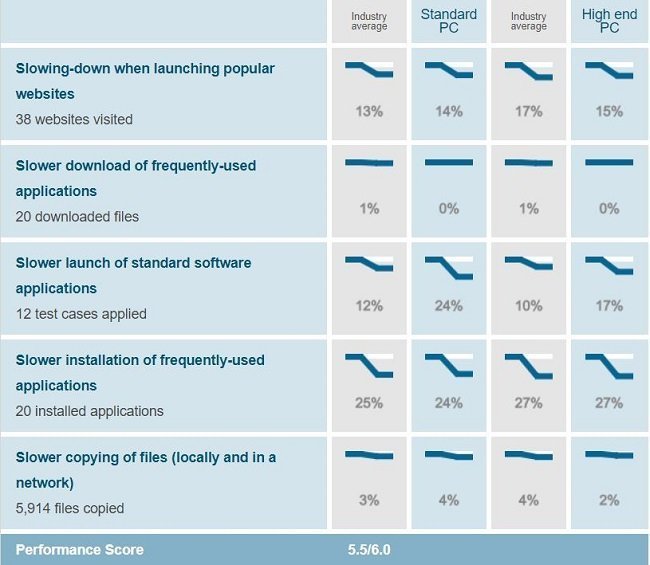
As you can see, Trend Micro got 5.5/6 rating in the analysis.
The experts at AV-Comparatives also conduct a similar test, called Performance Test. The test procedure may look a bit different from AV-Test’s examination, but the concept is more or less the same. Several common computers tasks are executed, and each product is given an impact score based on how much slowdown it caused during the test.
Trend Micro was given the highest “ADVANCED+” award in the test, because of its impressive impact score (the lower, the better) of 8.9.
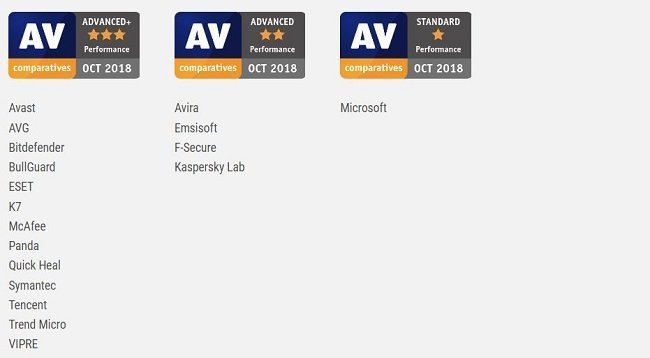
Webroot – as stated earlier – didn’t participate in the recent evaluations conducted by AV-Test and AV-Comparatives.
Trend Micro is the winner in this category as it earned impressive scores from both labs.
Winner: Trend Micro
Trend Micro vs. Webroot: Which Product Offers Better User Experience?
Another point of comparison between both software is the user interface.
First, let’s go over the Trend Micro interface.
Dominated by a gray-and-white color scheme, Trend Micro’s interface looks stylish and modern.
The default view has four main modules, namely Device, Privacy, Data, and Family. As usual, you’ll find a set of related features within each module. The prominent “SCAN” button in the center makes it possible to initiate a scan with just one click. Next to the button are two small icons for Settings and Security Report.
The presence of green color on the main window means that everything is safe and secure, yellow indicates an issue, and red means your system has been compromised.
The name of the suite you’re subscribed to is shown at the top.
At the bottom, you’ll see the number of days remaining in your subscription plan and a link to add protection for more devices.
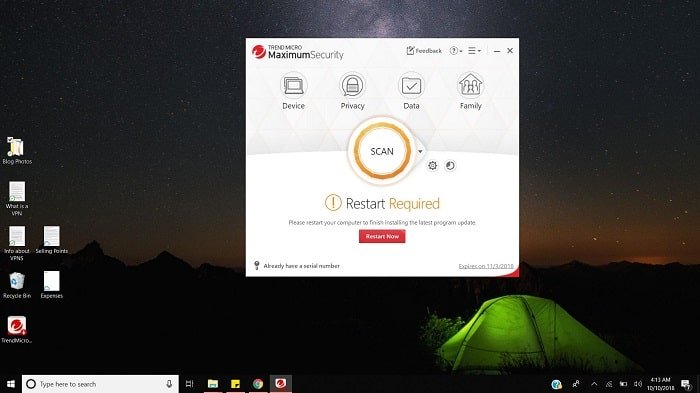
Now, let’s delve into the Webroot interface.
At first glance, Webroot’s interface seems complicated and overwhelming. All the information is available on the default view, which makes the interface look a bit disorganized and untidy.
In the right rail, you’ll find different modules arranged in a vertical manner. The modules are expandable; clicking a module will open related features/options. In the main view, you’ll see a large, rectangular-shaped section which shows your current protection status along with other important information. A button to help you quickly initiate a scan is also available in the section. Below the banner is a button which takes you to the Webroot community.
If you want to delve into the advanced settings, you can use the button which is available near the top-right corner.

Overall, Trend Micro offers a better user interface than Webroot.
Winner: Trend Micro
Trend Micro vs. Webroot: Which Software is Less Expensive?
| Trend Micro Products | Regular Price | Discounted Price |
|---|---|---|
| Trend Micro Antivirus+ Security | $39.95/year | Check here |
| Trend Micro Internet Security | $79.95/year | Check here |
| Trend Micro Maximum Security | $89.95/year | Check here |
| Webroot Products | Regular Price | Discounted Price |
| Webroot Antivirus | $39.99/year | No Discount |
| Webroot Internet Security Plus | $59.99/year | No Discount |
| Webroot Internet Security Complete | $79.99/year | No Discount |
| Webroot Business Products | $150.00/year | No Discount |
Overall, Trend Micro’s security plans are slightly cheaper than Webroot’s.
Winner: Trend Micro
Trend Micro vs. Webroot: Which Software is More Popular?
Now, let’s see which of the two software is more popular among users.
The recent anti-malware market share report released by OPSWAT — a popular security company trusted by brands like HP, Siemens, and Cisco — was released in November 2018 and includes data collected in the last 6 months from “tens of millions of data points and over 30,000 live endpoints.”
According to the report, Avast currently tops the list with an impressive 18.44% market share, followed by McAfee and Malwarebytes. Webroot came at sixth position courtesy its 7.03% share, while Trend Micro didn’t make it to the list at all.
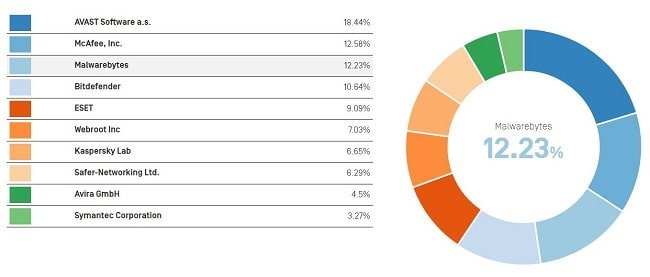
So, it’s evident from the data that Webroot captures a bigger market share and is more popular than Trend Micro.
Winner: Webroot
Final Thoughts
Our recommendations: If you want to get the highest level of security and performance, there's no better choice than Norton, which protects over 50 million users worldwide.
After reviewing dozens of antivirus products from some of the biggest names in the cybersecurity realm, we believe that Norton 360 Deluxe is the best antivirus suite available on the market. It provides flawless anti-malware protection without slowing you down. Plus, you get almost all the advanced features you could ever want.
If you're willing to pay more for advanced identity protection features, we recommend Norton 360 with LifeLock select (only available in the US). It's a bit pricey but worth the price.
70% Off

Anas Baig is a consumer privacy advocate and cybersecurity journalist by profession. Has has more than 7 years of professional experience under his belt. Anas has been featured on numerous media publications including The Guardian, Lifehacker, The Next Web, Infosecurity Magazine, Security Boulevard, Hacker Noon, CMS Wire, IAPP, SC Magazine, and many others. His interest includes Digital Privacy Rights, Information Security, Networking, Privacy, and Data Protection.
My Contributions:
Hacker Noon | TheNextWeb | DevOps.com | GlobalSign | CMS Wire | CSO | Tech.co | Security Boulevard | ITProPortal | MuckRack | Crunchbase