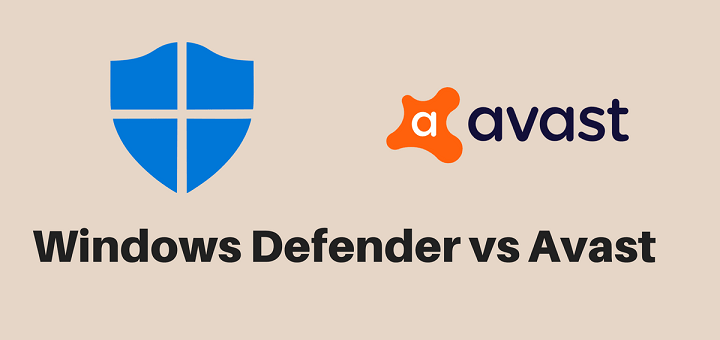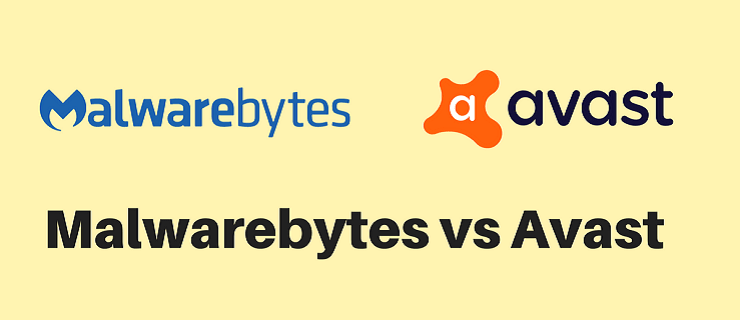(Last updated on January 9th, 2023)
Online security is a concern that never fades away in today’s world. If anything, it keeps becoming worse. Cyber threats like phishing websites, spyware, and ransomware attacks are some of the worst issues in cybersecurity today.
According to research, malicious hackers attack computers and networks, victimizing one in three Americans, every 39 seconds. In fact, data breaches, malware attacks, and hacking are currently among the top 10 security risks.
If you’re not a savvy internet user, your chances of falling prey to cyber-attacks become much higher. However, by following some simple safe browsing tips, you can make yourself much safer against these threats.
So, read on to find out how you can beat most hacking attacks by being a smart internet user.
Tip # 1: Get Wise about Website Browsing
A large number of threats hide within websites. Sometimes even safe sites unknowingly carry them. Therefore, it is crucial to be wary of the websites you visit.
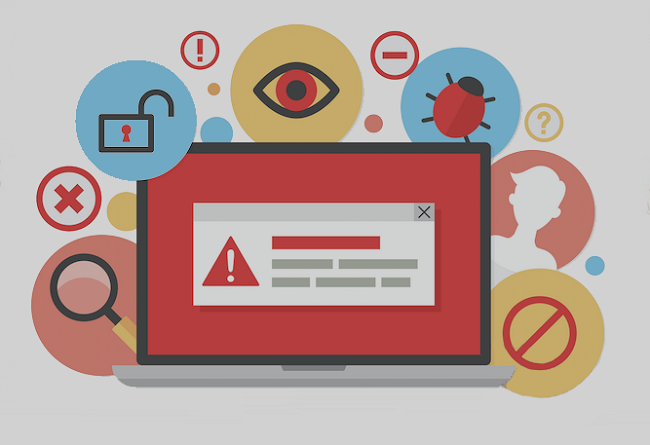
Start by carefully reading the website address and be sure the URL begins with https, not “hhtp”. There are no foreign or misspelled words in the address; no letters have been replaced by numbers. Also, check for the padlock sign before the URL, which means the site is secure.
Likewise, try to stay away from torrenting or file sharing sites. They are a popular hub for hackers to upload malware and get users to download it on to their systems. Once it’s on your computer, your information and device, both are in the hands of the hacker.
Tip # 2: Password Security
Safe, strong, and cleverly designed passwords are a must for any sites that require you to log in, specifically email and social media accounts, as well as banking and shopping sites.

An ideal password is a combination of capital and small letters, digits, and authorized special characters. Do not use your name and birth year as your password. That’s too easy to crack. Instead, think of clever combinations. Be creative about it.
Try and use unique passwords for each account. Alternatively, you can also use a password manager that will do all the thinking for you, including encrypting your login information and remember your passwords for you.
Also remember to log out of banking and e-commerce sites after you are done with your day’s business, don’t just close the browser. Most websites don’t log you out just for closing the browser. So, do log out and don’t keep that door open for attackers to manipulate your safety.
Tip # 3: Two-factor Authentication
This is an essential safety measure against hacking and identity theft attacks. Two-factor authentication keeps track of your web usage and physical location you usually sign in from.

If someone tries to log into your account from another country, it will instantly alert you through an email or instant message (depending on your settings), asking for confirmation that the user is indeed you. Upon verification, it’ll lock the hacker out of your account.
It is also an important security tool, should you happen to forget your password or if a hacker manually tries to work out your password. You can reset your password using the second authorization and reclaim your account easily.
Tip # 4: Clear out your Cookies and Caches Often
You do have to allow cookies on your browser since many sites today use those to track your web usage. Unless you allow that, the websites won’t let you surf through them. So, this is something you can’t avoid in most situations.
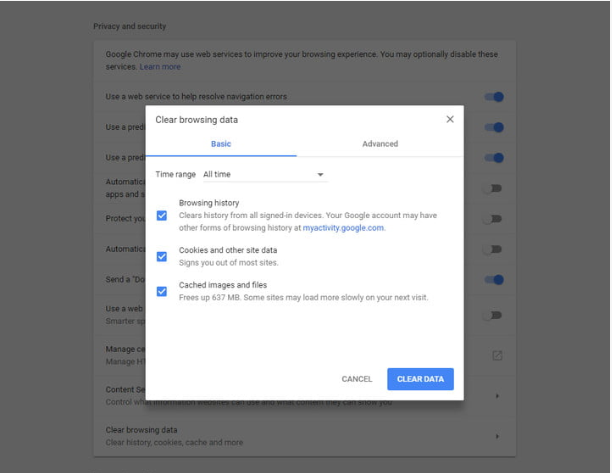
If you don’t know, cookies are packets of data stored on your device to track specific information like your website preferences, shopping cart items, online interests, etc. In essence, cookies serve as online habits tracker.
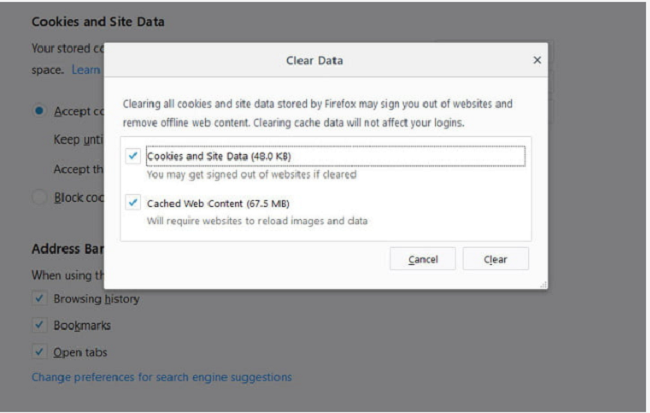
Clearing out cookies and caches regularly makes for safer browsing and prevents targeted ads from advertising companies. Additionally, it makes your online identity difficult to impersonate.
Tip # 5: Avoid using Public Wi-Fi
Public Wi-Fi networks aren’t optimized for security like your home network. That’s the reason public hotspots are heaven for hackers. They don’t have to do much to breach security and get easy access to invade user’s devices.

You’ll find that many times, you can see two or more different Wi-Fi networks from the same café or mall you’re visiting with small variations in names. That’s because hackers also set up clone networks in public places to mimic the Wi-Fi you’re trying to connect you.
If you’re not careful and don’t confirm the real network before connecting (which is difficult in case it’s a mall’s network), you’ve given away your device access to hackers on a plate.
So whenever possible, avoid using them just to stay online as a habit. Use your mobile data instead, if necessary.
Tip # 6: Update your Operating System Regularly
Many operating system updates contain patches for security vulnerabilities. That’s why you should always immediately install updates as soon as they become available.

This is a good way of keeping your system secure and up to date against a number of security issues. If you’re lazy about it, hackers can easily use this opportunity to target your computer.
However, if you use security software or if your Windows is set on automatic updates, it’ll install all the updates saving you from having to do it manually.
Tip # 7: Get yourself an Antivirus Software
Finally, your antivirus software acts like your personal guard online and automatically and efficiently saves you from a host of online threats. Even where you can’t possibly be your own guard.
A good antivirus program consists of multi-layers of protection and many advanced features such as firewall, ransomware and spyware protection, identity protection, VPN, etc.

A firewall is very effective against network threats and blocks off the attackers’ access to your system. Similarly, a VPN is an extremely useful tool to encrypt your online activity and physical location and hide your identity online.
However, do not fall for a free VPN. In most cases, it’s just a trap to get your information and sell it off to third parties.
Always do your research and find a good antivirus product that suits your needs and provides you a complete security solution. As the white hat hacker Kevin Mitnick suggests, antivirus security “is a must”.
Endnote
As explained above, you can use many small tips and tricks to keep yourself safe online. Remember, it takes only a little effort to be careful online while it can cost you big bucks if you to be negligent.
Secure surfing demands you to be up to date on the latest cybersecurity trends and personal safety requirements. It’s a game of changing tactics with time as hackers are also continually evolving and developing their methods of attack.
Read up on cybersecurity literature and articles from time to time and stay safe online. Believe it or not, but a little caution goes a long way. Happy surfing!! 🙂

Anas Baig is a consumer privacy advocate and cybersecurity journalist by profession. Has has more than 7 years of professional experience under his belt. Anas has been featured on numerous media publications including The Guardian, Lifehacker, The Next Web, Infosecurity Magazine, Security Boulevard, Hacker Noon, CMS Wire, IAPP, SC Magazine, and many others. His interest includes Digital Privacy Rights, Information Security, Networking, Privacy, and Data Protection.
My Contributions:
Hacker Noon | TheNextWeb | DevOps.com | GlobalSign | CMS Wire | CSO | Tech.co | Security Boulevard | ITProPortal | MuckRack | Crunchbase