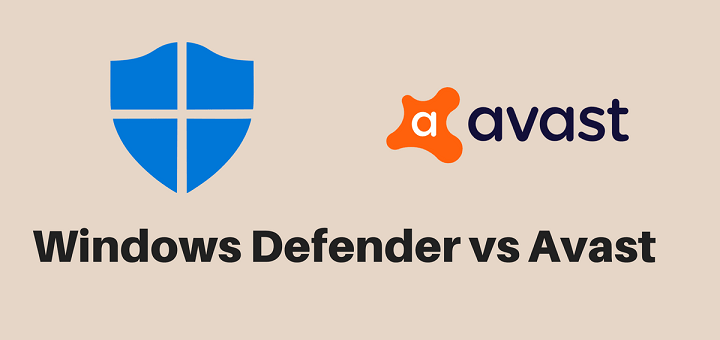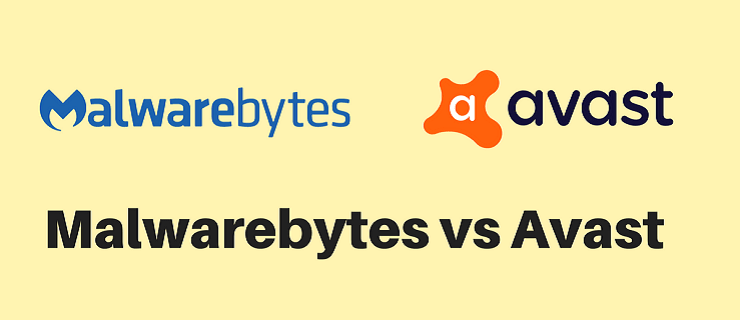(Last updated on January 9th, 2023)
Bitdefender or Malwarebytes, which software is a better option in 2023?
Read this ultimate, data-driven comparison to make a smart decision.
In this ultimate (and comprehensive) guide, you’ll see the security products both companies offer (and the features/tools included in them), as well as how they stack up against each other regarding malware protection, system performance, user interface, cost, and more.
Do you know the AV-Test institute registers over 350,000 new malware samples every single day? In the modern, technology-driven world, a reliable antivirus suite has become more of a commodity.
A study conducted by CNN found that the average American spends nearly half a day — 10 hours, to be exact — staring at a screen, with computers and mobile phones among the two most used devices.
The digital freedom we cherish comes at a cost.
Hackers are continually surfacing more and more malicious codes (also called “malware”) every day that can do a lot of horrible things, such as corrupt your system, compromise your data/files, breach your privacy, steal your banking details, etc.
And contrary to popular perception, it’s not just the viruses that you need to protect yourself against – there’re countless malware threats out there in the wild, such as ransomware, worms, Trojan horses, and more (all collectively called “malware).
And experts say that even if you follow all the best practices online, your computer can still get infected by malware.
So it makes sense to say that you should invest in a premium security suite to stay protected at all times.
Editor's Note
Best Antivirus Suite for 2021
Editor's Choice
Overall Score: 9.9/10
70% Off
Hurry up!
60-day money-back guarantee
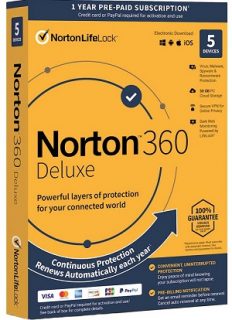
Right now, we think that Norton is the best antivirus software your money can buy. It regularly earns perfect or near-perfect scores from independent labs and has the least impact on system performance compared to rival products. Its products combine top-notch security with an array of excellent security features and, best of all, offer exceptional value for money.
Overall, Norton 360 Deluxe (currently at 70% off) is our pick for the best antivirus suite in 2021. It is competitively priced and comes with almost everything you could possibly ask for, such as a firewall, a fully integrated VPN, dark web monitoring, cloud backup storage (50GB), a password manager, and parental controls. You can cover up to 5 PCs, Macs, smartphones or tablets with this suite.
If you want full-on identity protection and don’t mind paying more, Norton 360 with LifeLock Select (currently at 35% off) gives those in the US a full range of identity protection features, more backup space (100GB), as well as all the above.
First, let’s look at the security products that both Bitdefender and Malwarebytes offer.
| Bitdefender Antivirus Suites |
| Bitdefender Antivirus Free Edition (Windows only) |
| Bitdefender Antivirus Plus (Windows only) |
| Bitdefender Internet Security (Windows only) |
| Bitdefender Total Security (Windows & Mac) |
| Bitdefender Family Pack (Windows & Mac) |
| Virus Scanner (Mac only) |
| Bitdefender Antivirus for Mac (Mac only) |
| Malwarebytes Antivirus Suites |
| Malwarebytes Free (for Windows & Mac) |
| Malwarebytes Premium (for Windows & Mac) |
If you don’t want to go through this detailed comparison and want the answer straightaway, take a look at the graphic below and also read our short verdict to make your mind.
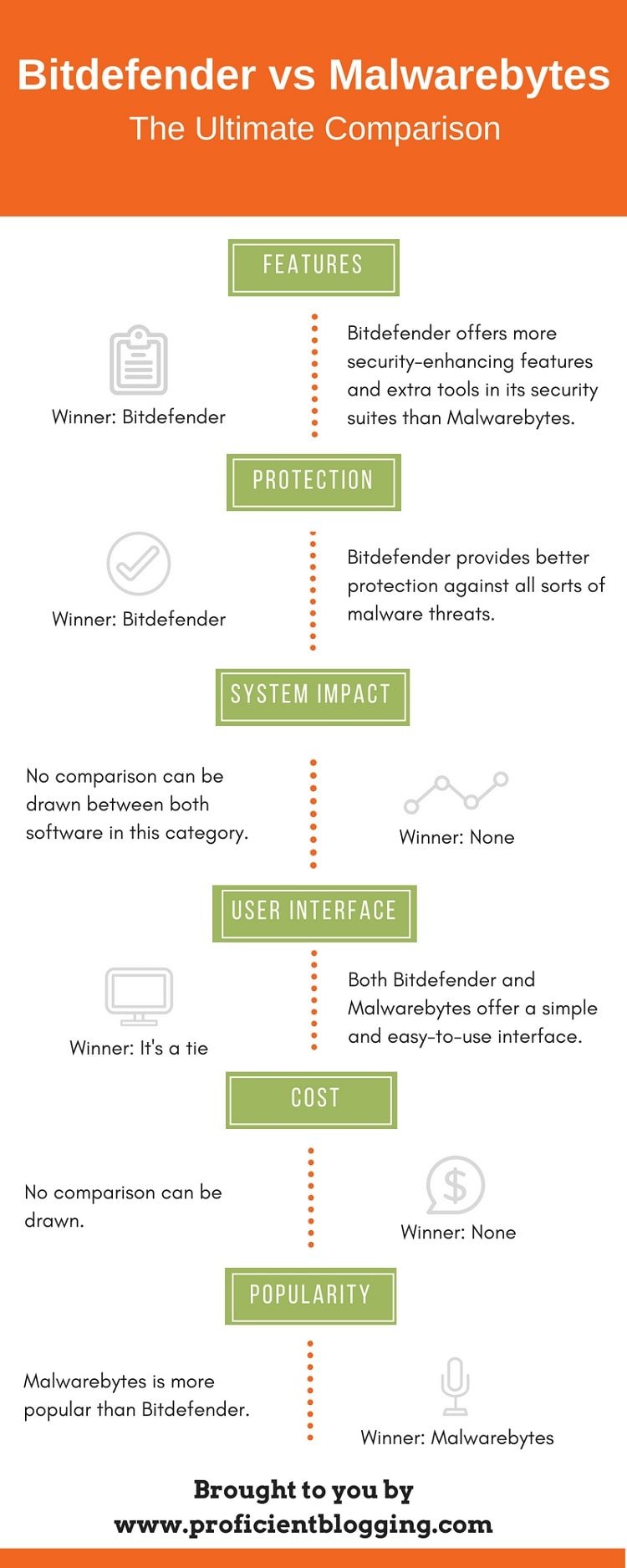
Short Verdict
Bitdefender is the overall winner as it offers more security-enhancing features and extra utilities in its security suites than Malwarebytes. Also, independent tests show that Bitdefender is better than Malwarebytes in terms of both malware detection and system performance.
Best Antivirus for 2023
#1 (Excellent)

- Robust feature-set
- Excellent anti-malware security
- Minimal system impact
- Easy-to-use interface
- Automatic updates
- Trusted by 50 million users
- 100% virus protection promise
- 60-day money-back guarantee
70% off
#2 (Very Good)
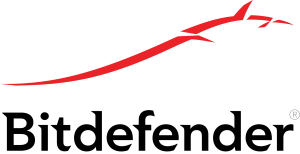
- Exceptional malware protection
- Little impact on performance
- Trusted by millions of users
- 30-day money-back guarantee
- User-friendly interface
50% off
#3 (Very Good)

- Good malware protection
- Trusted by big corporations
- Minimal impact on performance
- Good value for money
- 30-day risk-free guarantee
40% off
Now, let’s start off the detailed comparison…
What is Included in Bitdefender’s Antivirus Suites?
Bitdefender offers a separate lineup of products for Windows and MacOS. First, let’s delve into the products that are compatible with the Windows platform.
Bitdefender Antivirus Free is the company’s bare-bones free antivirus product. It offers limited malware protection and doesn’t include any advanced security-related features and extra utility tools. However, protection against phishing attacks and fraudulent websites is incorporated into the freeware.
Next level up is Bitdefender Antivirus Plus 2023. Along with top-notch malware protection, it includes a password manager (stores all your passwords at one place for secure, hassle-free logins), a hardened browser (for safe online banking/shopping), and a file shredding utility (lets you delete your sensitive files so no one can recover them). An extra layer of ransomware protection is also included in the “Plus” suite.
Another level up is Bitdefender Internet Security 2023. It includes everything that is jammed into the “Plus” suite, plus a two-way firewall (monitors network connections, filters spam traffic, and blocks hacking attempts), an email spam filter (blocks junk/phishing emails), and a file encryption utility (lets you create encrypted, password-protected drives.)
A limited parental control filer is also part of the “Internet Security” suite.
Bitdefender Total Security 2023 is the company’s top-of-the-line (and most popular) antivirus suite. Along with everything that is part of the “Internet Security” suite, you’ll get several performance optimization features, such as OneClick Optimizer, Disk Cleanup, and Startup Optimizer, along with a useful anti-theft module (helps you find lost/stolen devices).
A fully-fledged parental control filter and a limited VPN are also included in the “Total Security” suite.
You can protect up to 5 Windows, Android, Mac, and iOS devices with a single license of the “Total Security” suite.
Out of all the top-drawer antivirus suites we have reviewed from different brands, Bitdefender Total Security 2023 is perhaps the best in terms of value for money.
Note: Bitdefender Total Security 2023 is also compatible with MacOS.
If you want protection for all the devices in your household, go with Bitdefender Family Pack 2023. It protects an unlimited number of Windows, Mac, Android, and iOS devices and boasts all the features/tools that are jammed into the “Total Security” suite.
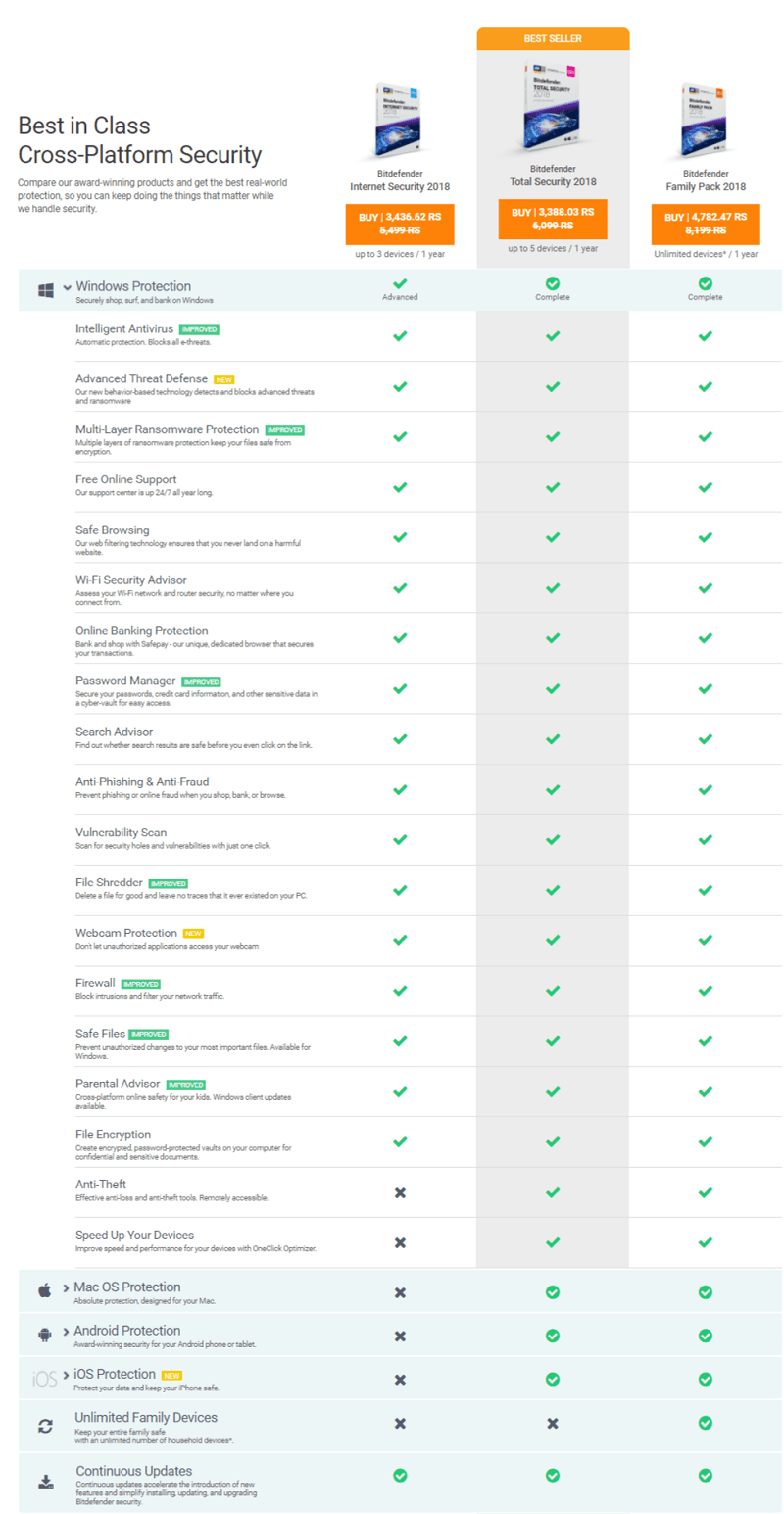
Now, let’s see what Bitdefender offers for Mac platform.
Bitdefender Antivirus for Mac is the company’s premium offering, boasting comprehensive protection against all sorts of malware attacks, including ransomware, worms, viruses, Trojan horses. It also blocks annoying adware, safeguards your backups, and also secures your online experience.
Note: Both Bitdefender Total Security 2023 and Bitdefender Family Pack 2023 are also compatible with macOS platform.
What is Included in Malwarebytes’ Antivirus Suites?
Malwarebytes Free (only compatible with Windows platform) is the company’s free anti-malware product. I wouldn’t recommend it as it offers no real-time (or on-access) protection against malware attacks; it is just a “disinfection tool” which is only capable of removing malware that has already infected your system.
Malwarebytes Premium is the company’s paid-for security product. Along with providing real-time protection against all sorts of malware threats, it offers online security (protects against malicious websites), a powerful anti-exploit module, and also protects your sensitive files from ransomware.
The “Premium” version is compatible with Windows, Mac, and Android. Also, it comes at different price points depending on the numbers of devices you want to protect.
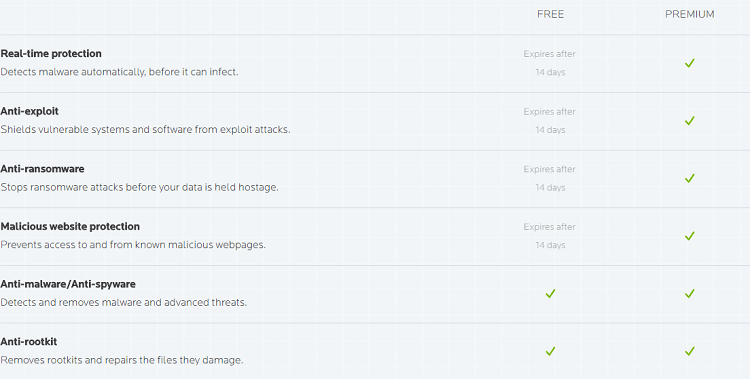
Bitdefender vs Malwarebytes: Which Software Offers Better Malware Protection?
There is no antivirus (or anti-malware) product without the malware protection engine.
Malware is an umbrella term used for a range of threats, such as viruses, spyware, ransomware, worms, etc.
Generally, all malware can be classified into two types: known malware (widespread malware) and unknown malware (or zero-day malware). The former kind of malware is relatively more straightforward to catch as it is already widespread (or known), which means it can be detected using traditional signature-based scanning (comparing suspected files against a massive library of definition files). The latter type of malware is much more difficult catch as no previous signatures are available for it.
AV-Test and AV-Comparatives are two renowned security labs that regularly (and thoroughly) examine the performance of various top antivirus products.
Bitdefender’s performance was excellent in the most recent AV-Test evaluations, which were conducted on Windows 10 platform in May and June 2018. In the ‘Protection’ category, Bitdefender registered perfect results; it blocked 100% of both widespread and zero-day malware samples in both months, earning 6/6 stars from the AV-Test experts. (See this link if interested in detailed results.)
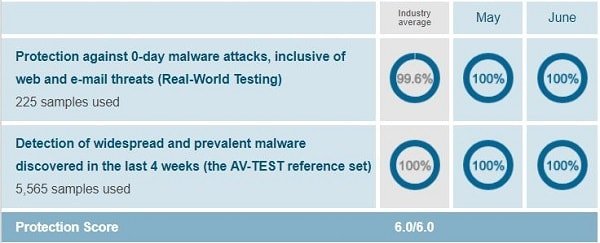
The experts at AV-Comparatives do Malware Protection Test and Real-World Protection Test to gauge the protection level of different antivirus products. The latter test exposes a product to real-world malware conditions (as experienced by users), while the former test examines the comprehensiveness of a security product’s on-demand and on-access scanning engines.
Bitdefender received the highest ADVANCED+ award in both tests, due to near-perfect malware detection rates and low false positive score.
***false positive refers to the case where a software wrongly classifies a clean file as malicious.


On the other hand, Malwarebytes does not participate in the independent lab tests for a few reasons. The primary reason being that its specialty lies in crushing zero-day malware – a type of malware that is never encountered before. It is not so good when it comes to detecting malware that had originated several years ago.
So, a test that uses dated malware samples to gauge the protection level may make Malwarebytes look bad. And that’s one of the reasons why the company doesn’t participate in the independent lab tests.
Also, Malwarebytes encourages users to use its product alongside a traditional signature-matching antivirus product to stay protected from both widespread and zero-day malware.
Bitdefender emerges as a clear in this category as it provides top-notch protection against all sorts of malware threats.
Winner: Bitdefender
Bitdefender vs Malwarebytes: Which Software Puts Less Impact on System Performance?
Another important consideration is the impact a security product puts on system performance (or computer speed).
To be able to provide real-time protection against malware threats, a security product has to continuously run in the background, just like other computer programs. If a product occupies a lot of system resources, you may have to deal with system performance issues (or computer slowdowns).
Now, let’s see how both products fared in the most recent independent Performance Tests.
AV-Test’s Performance Test looked at the average influence of a product on computer speed while carrying out common computer operations, such as copying of files, downloading & installing applications, visiting websites, etc. The impact each product caused was calculated in terms slowdown on a standard and a high-end PC.
Bitdefender received a perfect performance score of 6/6 from the AV-Test experts.
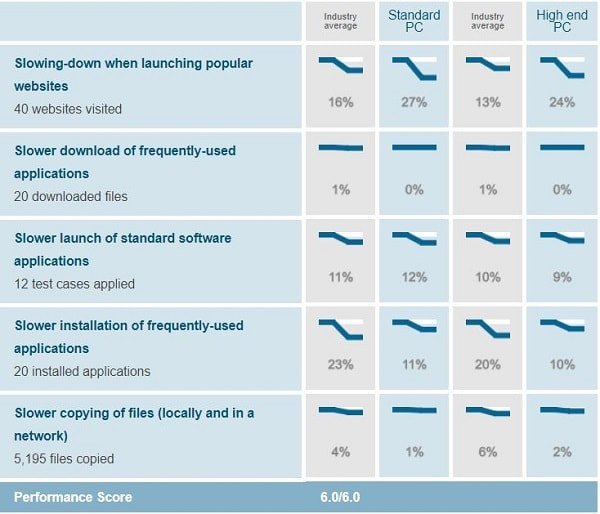
The experts at AV-Comparatives do a similar study; they evaluated the impact a product exerts on system performance while executing few everyday computer tasks, such as archiving/unarchiving, copying of files, visit websites, lunching/installing applications, etc.
Bitdefender once again received the highest ADVANCED+ award from the experts, due to its low impact score of 4.1.

Malwarebytes – as mentioned earlier — does not participate in the independent tests so no comparison can be drawn between both software in this category.
Winner: No comparison can be drawn
Bitdefender vs Malwarebytes: Which software offers a better User Experience?
First, let’s delve into the Bitdefender’s interface.
Bitdefender’s interface simple, stylish and modern – in colors of white, black and grey. There is a vertical menu on the left with following items: Protection, Privacy, Tools, Activity, Notifications, Account, Settings, and Support.
Protection window is where you land on when you open the interface. You see your protection status on the left, along with links to run a Quick Scan or a Vulnerability Scan. You’ll also find status tiles for Bitdefender’s app protection, file protection, and web protection features. A toggle switch for Bitdefender useful Auto-Pilot feature (takes optimal security decisions on its own, without bothering you) is also available on the window.
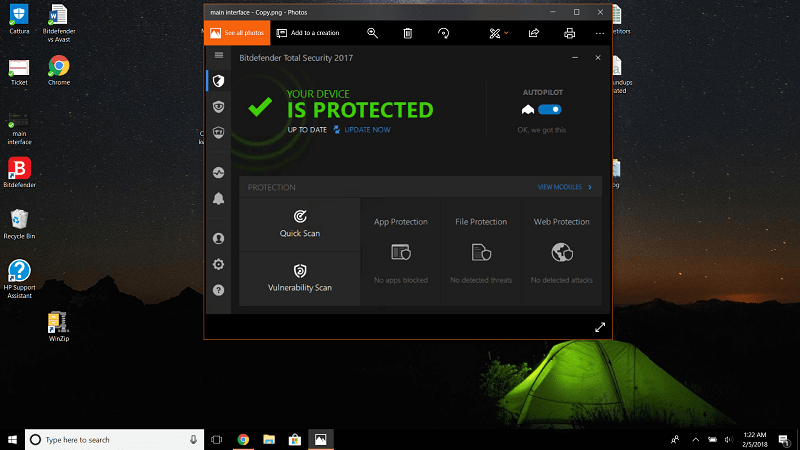
Privacy and Tools pages contain relevant features and their settings. The rest of the tabs are very much self-explanatory.
The name of the suite you’re subscribed to is displayed in the top bar, while the bottom bar tells you about the number of devices you can protect under your suite and how many are protected. There’s also an ‘Add Computer’ link in the bottom bar which takes you the Bitdefender’s online portal.
Now, let’s see the Malwarebytes’s interface.
Malwarebytes’ user interface is modern and intuitive, in shades of white, blue and grey. There is a vertical menu on the left with the Dashboard, Scan, Quarantine, Reports, and Settings modules.
Dashboard window is the default view where you see your protection status and also run a scan with just one click. On the left, you’ll see the status of different modules, such as web protection, exploit protection, along with your protection history and last scan details.
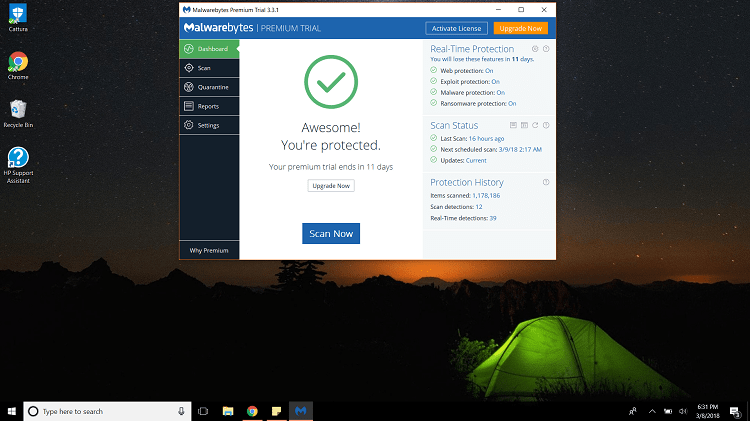
Scan window lets you run different types of advanced scans, namely Threats Scan, Custom Scan, and Hyper Scan. Suspicious files are placed under quarantine folder for review. Report and Setting are self-explanatory.
At the bottom left, there is a ‘Why Premium’ button which takes to the tour of Malwarebytes Premium.
The name of the plan you’re subscribed to is displayed in the top bar.
Overall, it can be said that both software provide a simple and easy to use interface.
Winner: It’s a tie
Bitdefender vs Malwarebytes: Which Software is Less Expensive?
| Bitdefender Products | Regular Price | Discounted Price |
|---|---|---|
| Bitdefender Antivirus Plus | $59.99/year | Check here |
| Bitdefender Internet Security | $79.99/year | Check here |
| Bitdefender Total Security | $89.99/year | Check here |
| Bitdefender Family Pack | $119.99/year | Check here |
| Bitdefender Antivirus for Mac | $59.99/year | Check here |
| Bitdefender Small Office Security | Varies | Check here |
| Bitdefender GravityZone Business AV | Varies | Check here |
| Malwarebytes Products | Regular Price | Discounted Price |
|---|---|---|
| Malwarebytes Premium for PCs | $39.99/year | Check here |
| Malwarebytes Premium for Mac | $39.99/year | Check here |
| Malwarebytes Business Products | Varies | Check here |
Unlike Bitdefender, Malwarebytes does not offer a range of security suites so no comparison can be drawn in this category.
Winner: No comparison can be drawn
Bitdefender vs Malwarebytes: Which Software is More Popular?
Let’s find out which of the two software is more popular.
Bitdefender claims to protect “over 500 million users worldwide,” while Malwarebytes says over 290,000 download its technology every day.
I will look at the independent market share reports and the popularity of both software on social media to declare a winner in this category.
OPSWAT releases independent monthly reports on the market share of leading antivirus companies. According to their July 2018 report, Avast currently dominates the market with an impressive 17.23% market share, followed by Malwarebytes (13.09%) and McAfee (11.85%). Bitdefender stands fifth on the list with a market share of 8.23%.
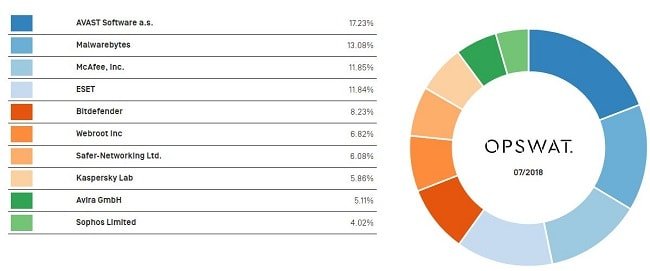
Speaking of social media popularity, Bitdefender boasts 1.3 million Facebook fans and 82K Twitter followers, as opposed to the Malwarebytes’ 2 million and 50K, respectively.
It can be said that Malwarebytes is more popular than Bitdefender.
Winner: Malwarebytes
The Bottom Line
Bitdefender is a clear winner as it offers more security-related features and extra utilities in its security products than Malwarebytes. Independent tests prove that Bitdefender is better than Malwarebytes in terms of malware protection and the impact on system performance.
Our recommendations: If you want to get the highest level of security and performance, there's no better choice than Norton, which protects over 50 million users worldwide.
After reviewing dozens of antivirus products from some of the biggest names in the cybersecurity realm, we believe that Norton 360 Deluxe is the best antivirus suite available on the market. It provides flawless anti-malware protection without slowing you down. Plus, you get almost all the advanced features you could ever want.
If you're willing to pay more for advanced identity protection features, we recommend Norton 360 with LifeLock select (only available in the US). It's a bit pricey but worth the price.
70% Off

Anas Baig is a consumer privacy advocate and cybersecurity journalist by profession. Has has more than 7 years of professional experience under his belt. Anas has been featured on numerous media publications including The Guardian, Lifehacker, The Next Web, Infosecurity Magazine, Security Boulevard, Hacker Noon, CMS Wire, IAPP, SC Magazine, and many others. His interest includes Digital Privacy Rights, Information Security, Networking, Privacy, and Data Protection.
My Contributions:
Hacker Noon | TheNextWeb | DevOps.com | GlobalSign | CMS Wire | CSO | Tech.co | Security Boulevard | ITProPortal | MuckRack | Crunchbase